
DATASHEET KIO7017,
DATASHEET KIO7052,
DATASHEET KIO7053,
Quick Start Manual
Overview
The expansion module (Ethernet) integrates a variety of inputs and outputs in one compact device. The expansion module is used to connect external alarm messages to KentixONE. The module is network-compatible and is powered either via Power over Ethernet (PoE) or an external power supply (12-30VDC, 4.5W).
The configuration of the network settings of the expansion module is done via the web browser. The configuration of the alarm and display logic takes place on the Main Device.
Safety instructions
No modifications of any kind, other than those described in an appropriate manual, are permitted to Kentix GmbH products.
Certain levels of protection must be provided when installing Kentix equipment.
Observe the relevant regulations for installations in the respective environment.
Only operate the products within the defined temperature range.
The instructions should be passed on to the user by the person carrying out the installation.
Kentix accepts no liability for damage to the equipment or components resulting from incorrect installation. No liability is accepted for incorrectly programmed units.
Kentix shall not be liable in the event of malfunctions, damage to property or other damage.
Protect moisture, dirt and damage.
Only operate the products within the defined temperature range.
Installation and battery replacement may only be carried out by trained personnel in accordance with the instructions.
Do not charge, short circuit, open or heat batteries.
When inserting the batteries, pay attention to the correct polarity.
The devices must always be operated with the batteries intended for the product.
When changing batteries, always replace all batteries.
Dispose of old or used batteries properly.
Keep batteries out of the reach of children.
Variants
There are 3 expansion modules (Ethernet) available, which differ in the number of inputs and outputs. The differences are shown in the following table:
| Model | KIO7052 | KIO7053 | KIO7017 | KIO7060 |
|---|---|---|---|---|
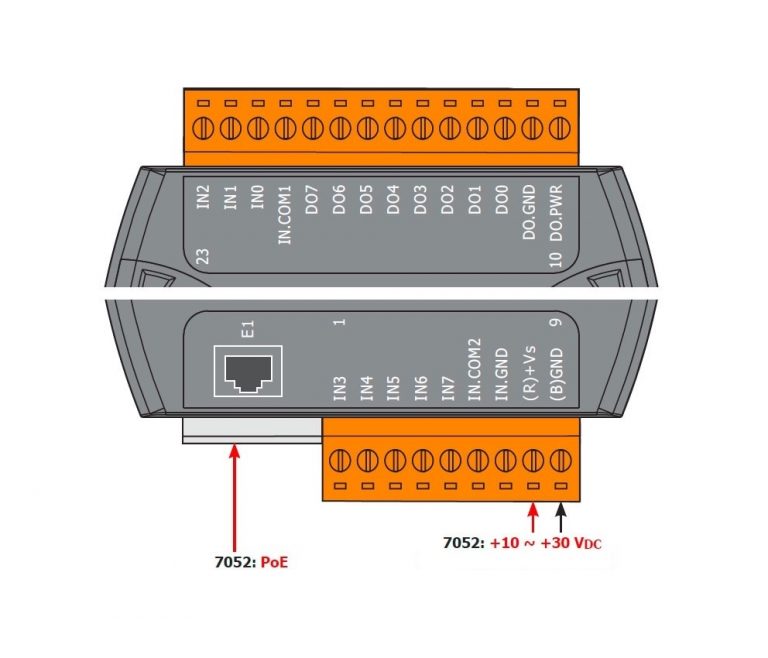 | 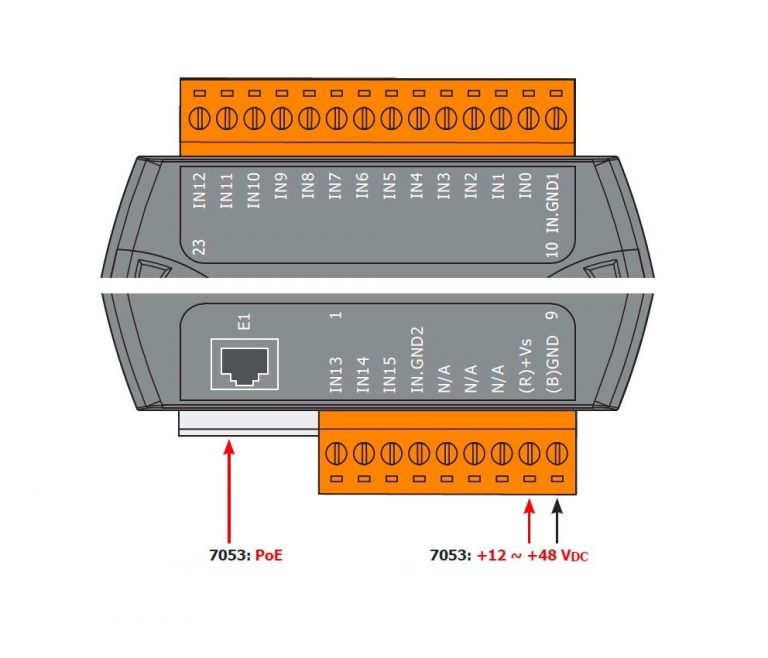 | 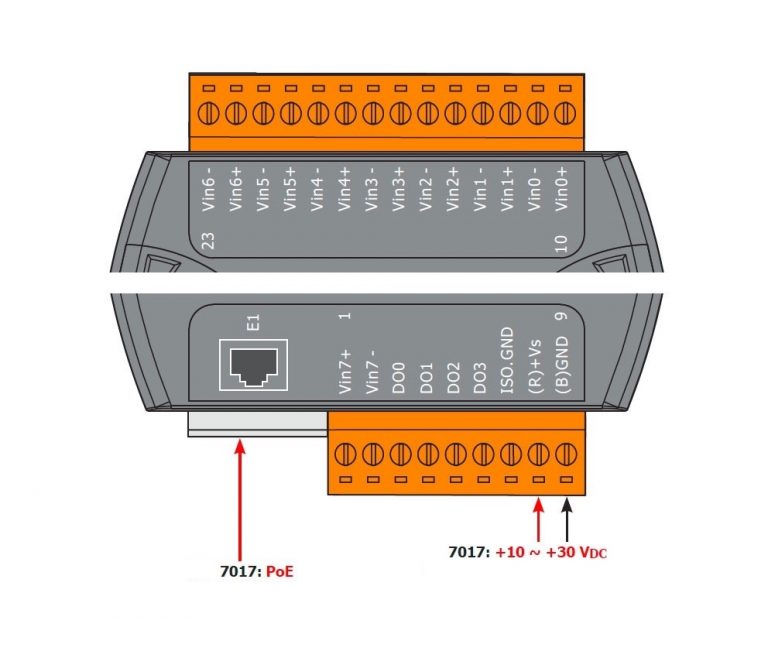 | 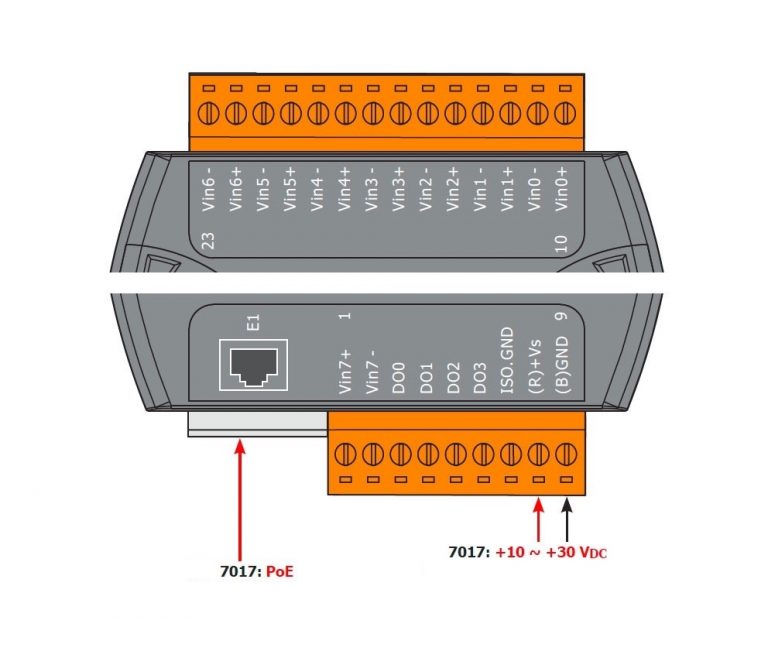 | |
| Digital inputs | 8 | 16 | – | 6 |
| Digital outputs | 8 | – | 4 | – |
| Analog inputs | – | – | 8 | – |
| Relay outputs | – | – | – | 6 |
| Protocol | Modbus TCP | |||
| IP Port | 502 TCP | |||
| Configuration network | Web Server HTTP, Port 80Default IP: 192.168.255.1 (Admin/Admin) | |||
| Configuration via KentixONE | Configuration is done completely via KentixONE. Only IP settings on IO module necessary. Alarm and display logic is freely adjustable in KentixONE. | |||
| Power supply | PoE (Class 2) or external 12-30VDC | |||
| Mounting | DIN rail, stackable | |||
| Connection variant 1 | SINK Readback as 1 +10 ~ +50VDC 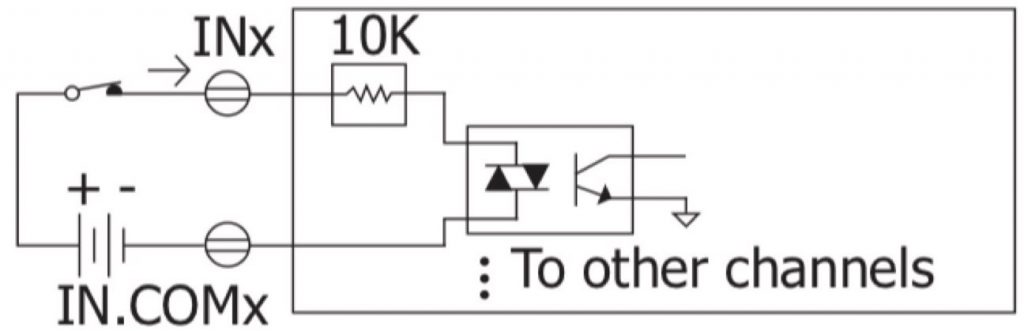
| NC – Normally Closed Potential-free wiring! 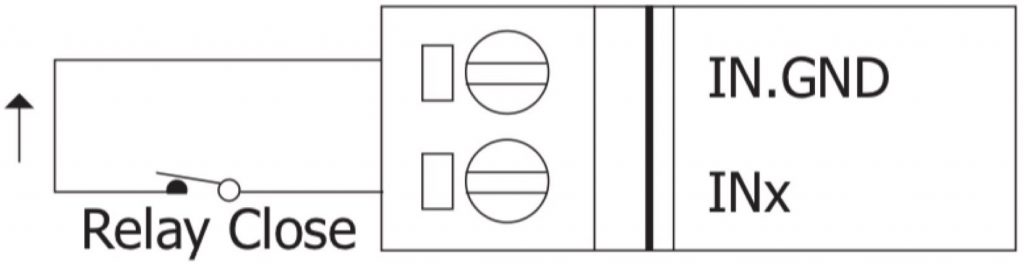 | Voltage Input Differential Default 0-10V 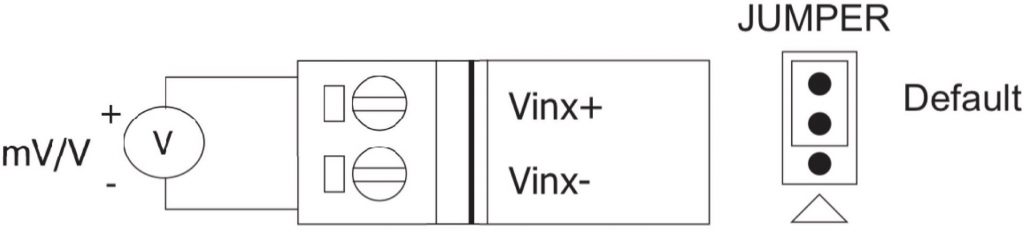 | NC – Normally Closed Potential-free wiring! 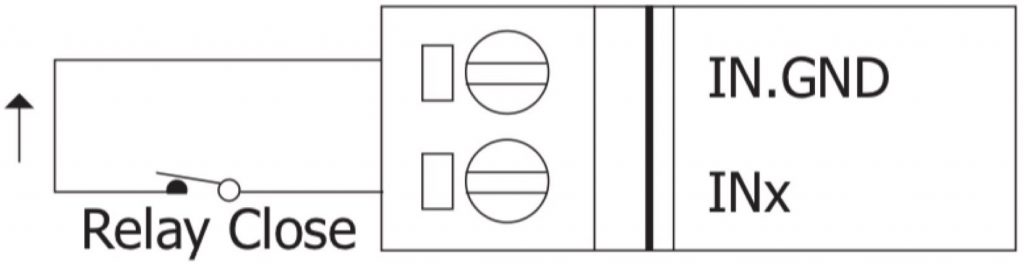 |
| Connection variant 2 | SINK Readback as 0 OPEN or <4 VDC 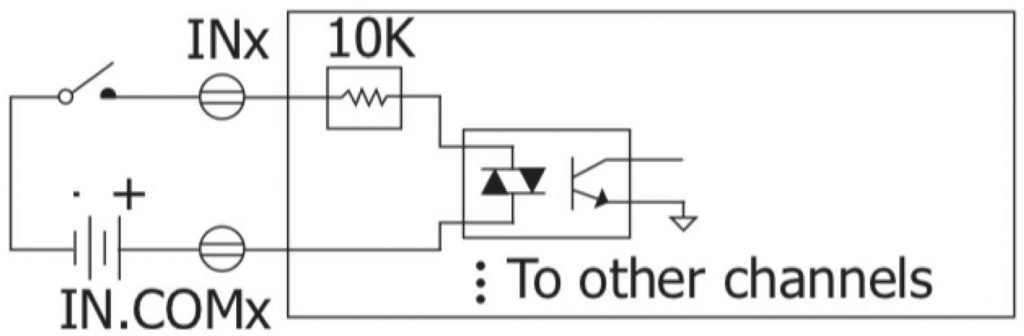 | NO – Normally Opened Potential-free wiring! 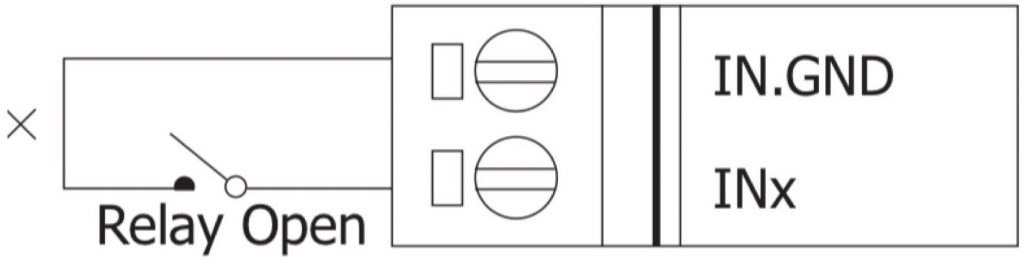 | Voltage Input Single Ended Default 0-10V 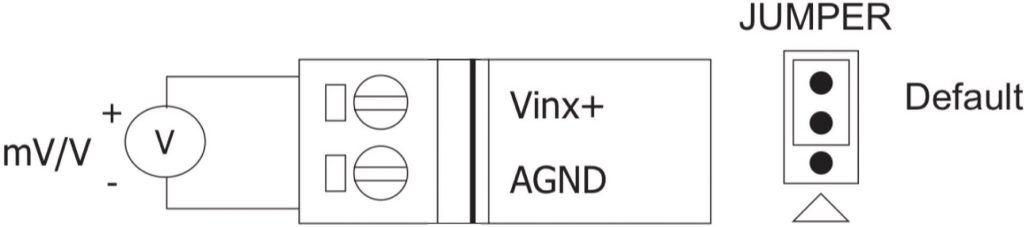 | NO – Normally Opened Potential-free wiring! 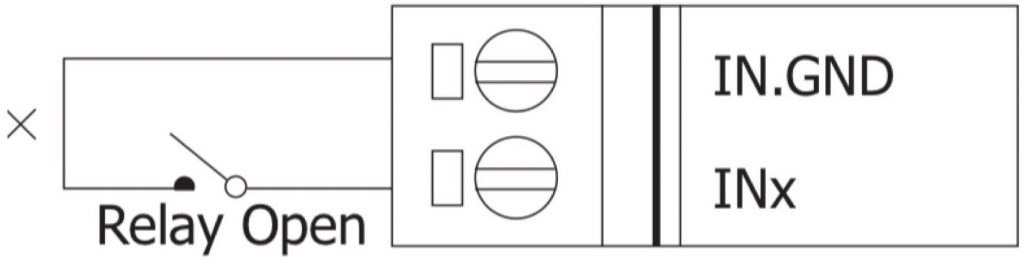 |
| Connection variant 3 | SOURCE Readback as 1 +10 ~ +50 VDC 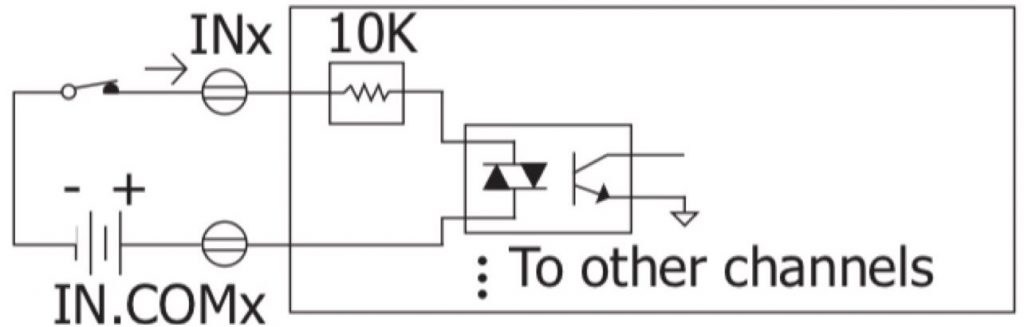
| – | Current Input 4-20mA* Implement jumper! 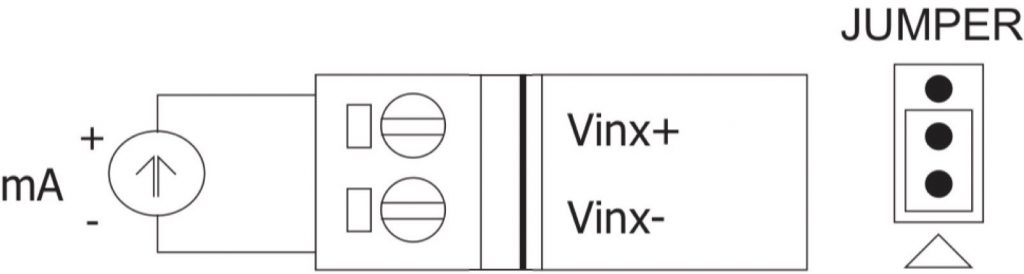 | 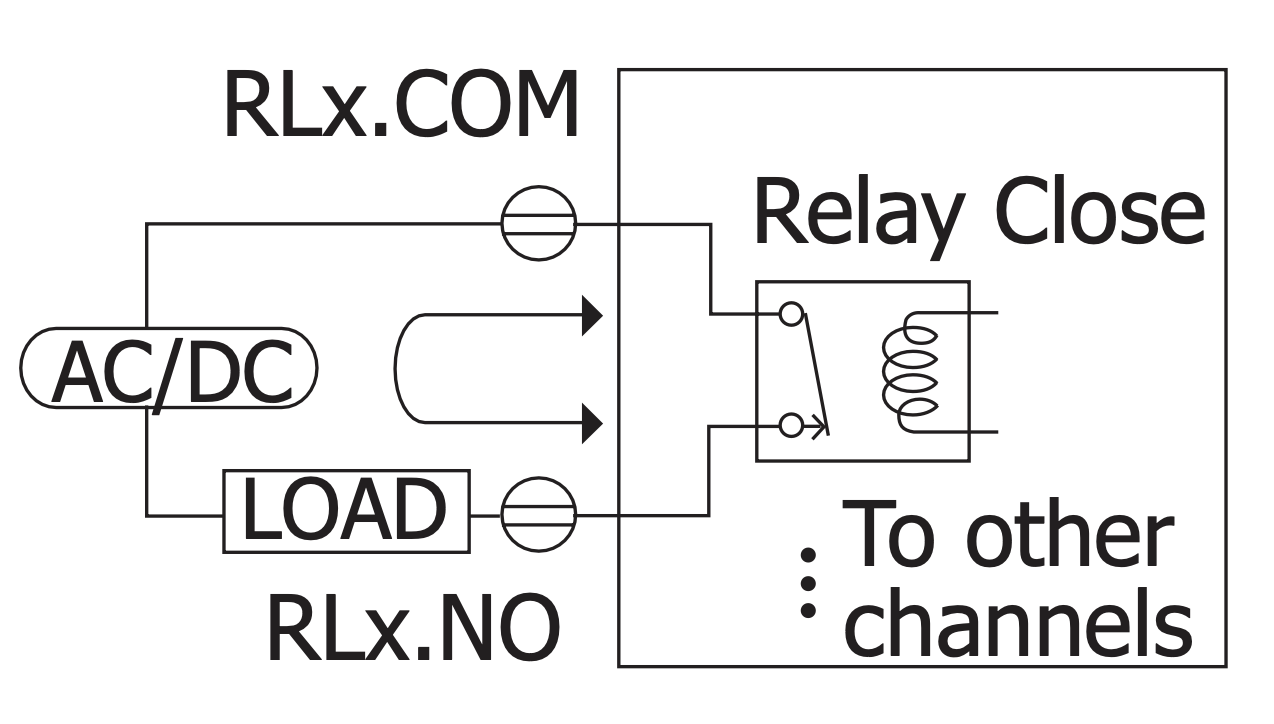 |
| Connection variant 4 | SOURCE Readback as 0 OPEN or <4 VDC 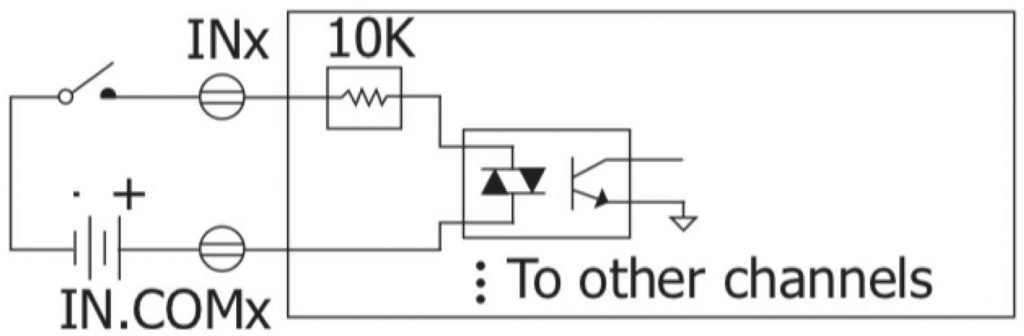 | – | – | 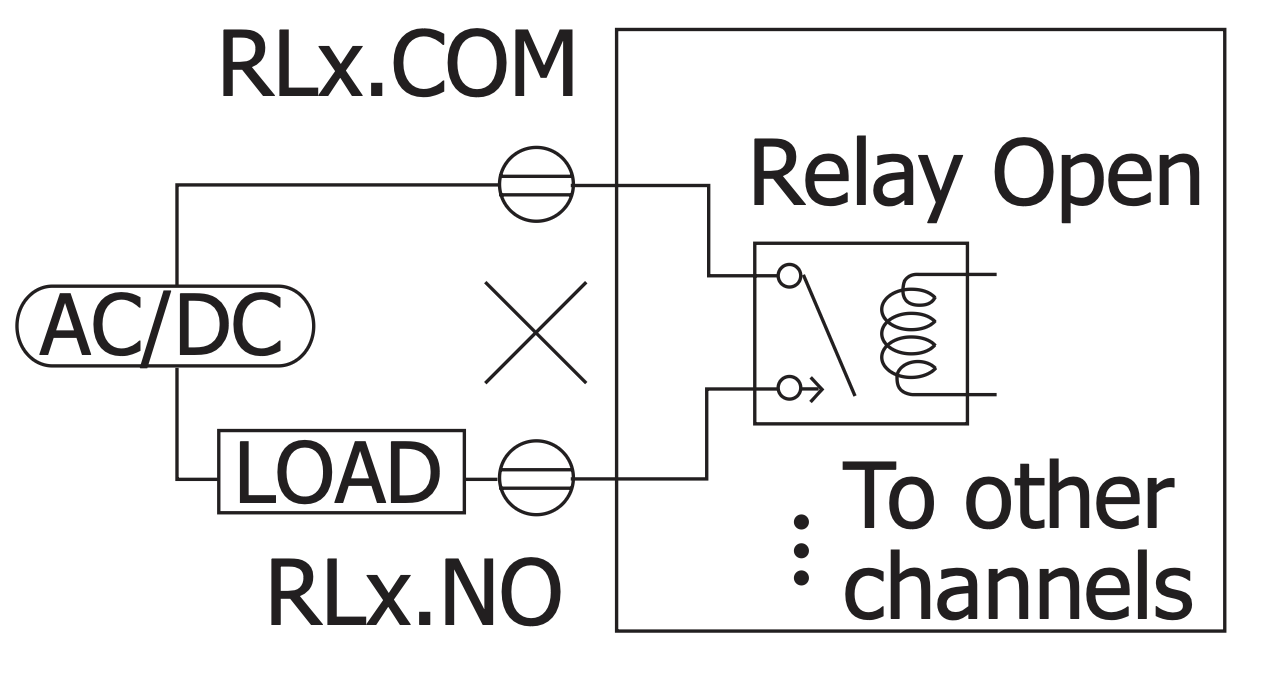 |
| Connection variant 5 | DIGITAL OUTPUT ON State Readback as 1 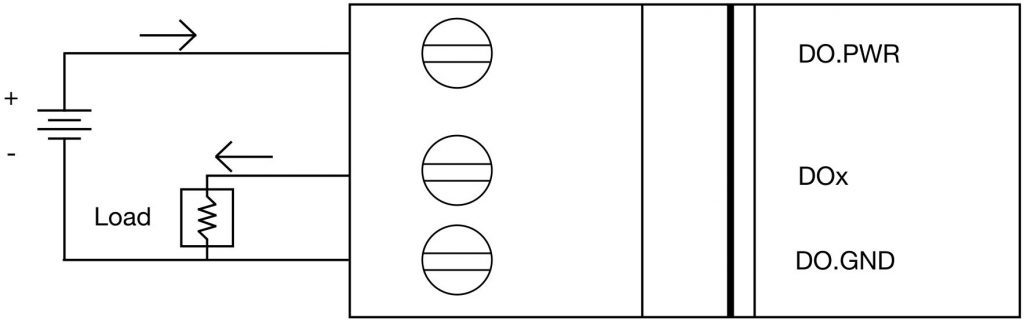
| – | – | – |
| Connection variant 6 | DIGITAL OUTPUT OFF State Readback as 0 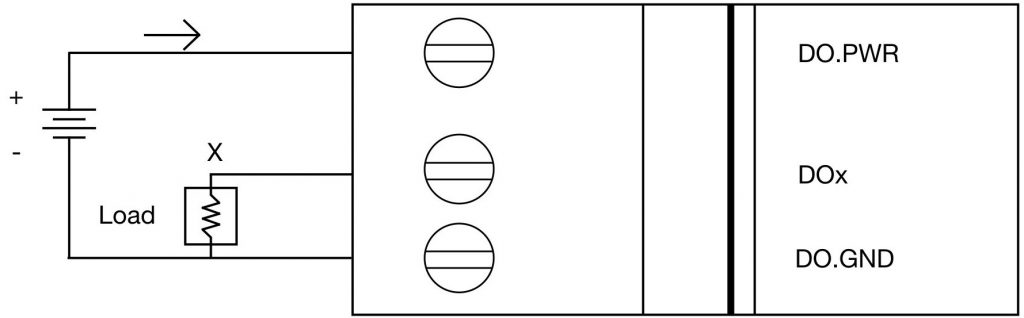
| – | – | – |
Determination of the measuring range for KIO7017
To change from voltage measurement 0-10V (default) to current measurement 4-20mA the jumper inside the housing must be changed.
Factory settings
| Default IP address | 192.168.255.1 |
| Subnet mask | 255.255.255.0 |
| User | Admin |
| Password | Admin |
Commissioning
The modules can optionally be supplied with voltage via PoE or via an external power supply unit. When using a power supply unit, be sure to observe the information on the voltage supply in the data sheet.
Configuration with KentixONE
The device is configured via the web browser in KentixONE. The device must be accessible to the central KentixONE instance on the network side. Depending on the device type, a communication key and the IP address or DHCP name of the central KentixONE instance must also be set on the device (MultiSensors, AccessManager, SmartPDU). IP cameras or IO modules, on the other hand, can be integrated directly into KentixONE.
All information about the software is available in the KentixONE section and the related documentation.