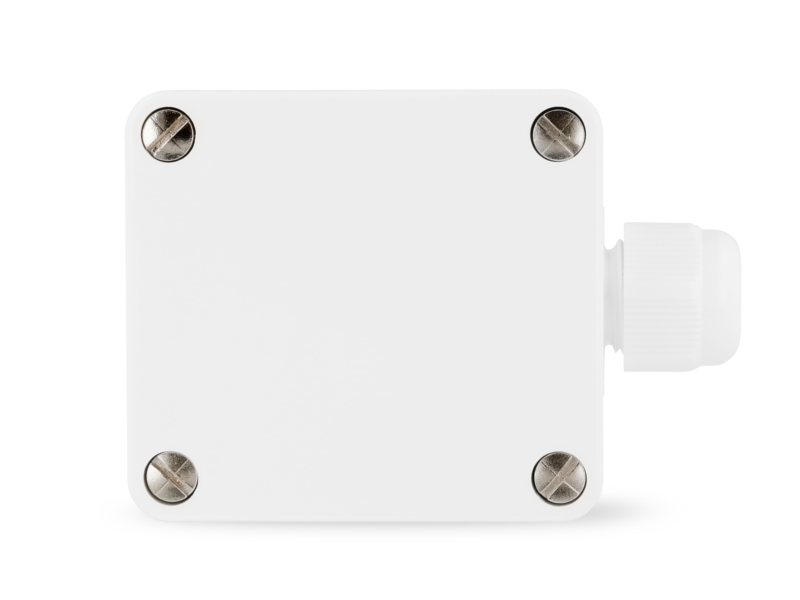
DATASHEET EXTERNAL TEMPERATURE SENSOR, Quick Start Guide
Overview
The temperature sensor, with active current and voltage output, is used to measure the temperature in outdoor areas or damp/cold rooms. For this purpose, 4 selectable temperature ranges (-50°C…+50°C; 0°C…+50°C; 0°C…+100°C;0°C…+160°C) are available. The connection is made to the expansion module (Ethernet) ORDER-CODE: KIO7017 with analog inputs.
Safety instructions
No modifications of any kind, other than those described in an appropriate manual, are permitted to Kentix GmbH products.
Certain levels of protection must be provided when installing Kentix equipment.
Observe the relevant regulations for installations in the respective environment.
Only operate the products within the defined temperature range.
The instructions should be passed on to the user by the person carrying out the installation.
Kentix accepts no liability for damage to the equipment or components resulting from incorrect installation. No liability is accepted for incorrectly programmed units.
Kentix shall not be liable in the event of malfunctions, damage to property or other damage.
Protect moisture, dirt and damage.
Only operate the products within the defined temperature range.
Installation and battery replacement may only be carried out by trained personnel in accordance with the instructions.
Do not charge, short circuit, open or heat batteries.
When inserting the batteries, pay attention to the correct polarity.
The devices must always be operated with the batteries intended for the product.
When changing batteries, always replace all batteries.
Dispose of old or used batteries properly.
Keep batteries out of the reach of children.
Controls
Device view
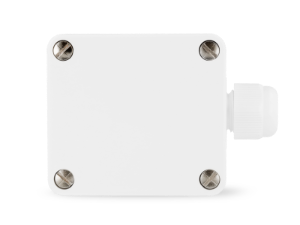
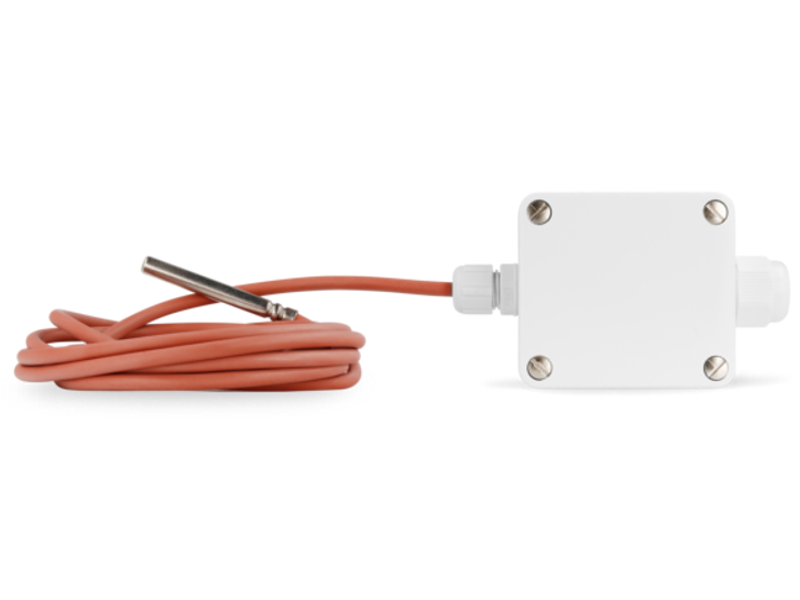
Wiring diagram board
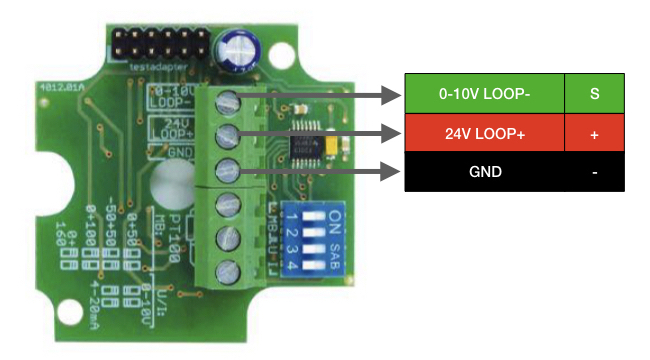
Note the printed DIP switch positions for setting the temperature range:
| DIP switch | DIP position | Measuring range |
|---|---|---|
| 1 + 2 | OFF + OFF | 0 to +50°C (default) |
| 1 + 2 | OFF + ON | -50 to +50°C |
| 1 + 2 | ON + OFF | 0 to +100°C |
| 1 + 2 | ON + ON | 0 to +160°C |
| 3 + 4 | OFF + OFF | 0 – 10V Output voltage (default) |
| 3 + 4 | ON + ON | 4 – 20mA Output current |
Connection diagrams
Wiring diagram voltage output
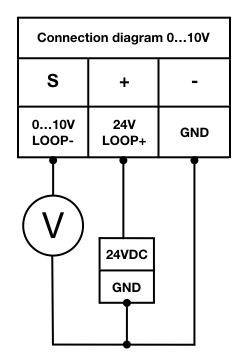
Wiring diagram current output
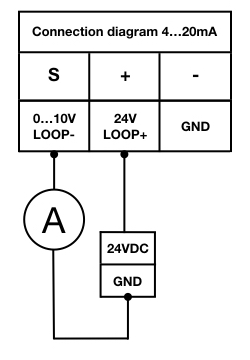
Connection example with 2 temperature sensors (KESAN1 or KESAN2) on extension module KIO7017 with power supply via PoE splitter (24VDC)
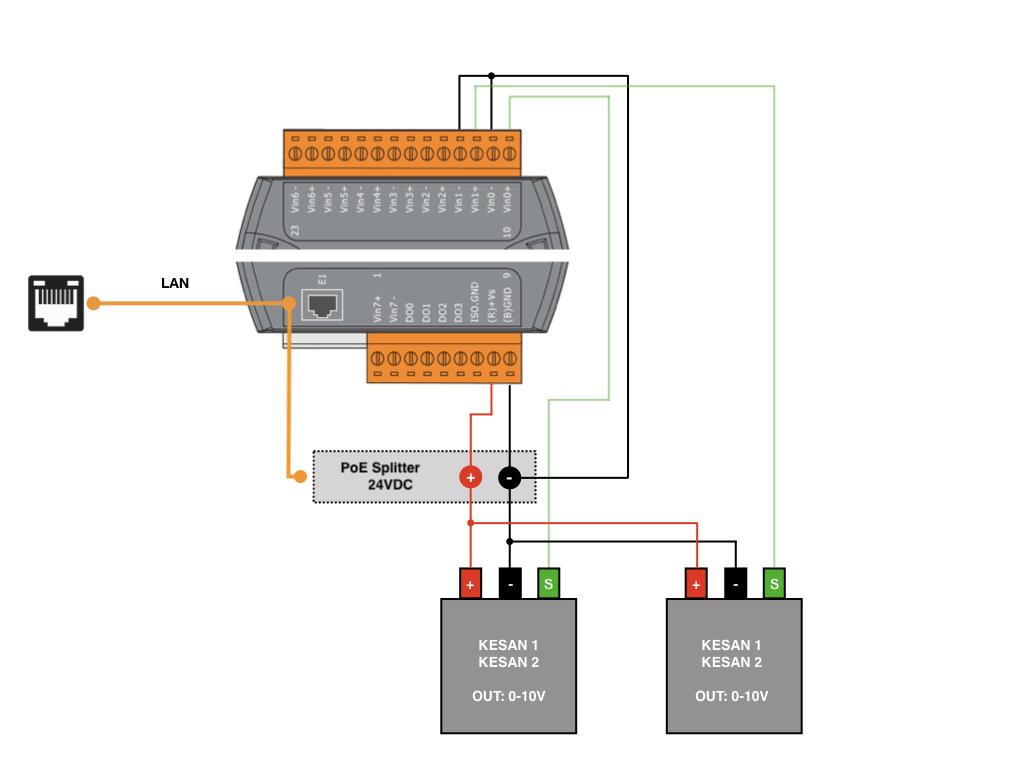
The voltage output of the PoE splitter supplies both the KIO7017 module and the two KESAN1/2 sensors with voltage. Note the performance data of the PoE splitter (min. PoE Class 3) and its general operation. We recommend to set 24VDC as output voltage at the PoE splitter if possible.
Configuration with KentixONE
The device is configured via the web browser in KentixONE. The device must be accessible to the central KentixONE instance on the network side. Depending on the device type, a communication key and the IP address or DHCP name of the central KentixONE instance must also be set on the device (MultiSensors, AccessManager, SmartPDU). IP cameras or IO modules, on the other hand, can be integrated directly into KentixONE.
All information about the software can be found in the KentixONE section and the associated documentation.