
DATASHEET KXC-LE
Overview
The Kentix DoorLock-LE is a battery operated electronic door handle with radio. The lever handle is designed for installation in building doors and for opening locks. Depending on the product variant, the lever handle can be used indoors and outdoors. The electronics are fully integrated in the handle. RFID transponder carriers with MIFARE®DESFire® can be used as keys.
The electronic door handle is networked by radio with an AccessManager radio. Up to 16 DoorLock radio components can be taught into one AccessManager radio. The configuration is done via the integrated web server of the main device (operating mode: Main-Device).
Safety instructions
No modifications of any kind, other than those described in an appropriate manual, are permitted to Kentix GmbH products.
Certain levels of protection must be provided when installing Kentix equipment.
Observe the relevant regulations for installations in the respective environment.
Only operate the products within the defined temperature range.
The instructions should be passed on to the user by the person carrying out the installation.
Kentix accepts no liability for damage to the equipment or components resulting from incorrect installation. No liability is accepted for incorrectly programmed units.
Kentix shall not be liable in the event of malfunctions, damage to property or other damage.
Protect moisture, dirt and damage.
Only operate the products within the defined temperature range.
Installation and battery replacement may only be carried out by trained personnel in accordance with the instructions.
Do not charge, short circuit, open or heat batteries.
When inserting the batteries, pay attention to the correct polarity.
The devices must always be operated with the batteries intended for the product.
When changing batteries, always replace all batteries.
Dispose of old or used batteries properly.
Keep batteries out of the reach of children.
System topology
An illustration of the SmartAccess system topology can be found here.
Mastercard set

The master card set is used to prepare the DoorLock devices with radio for operation. All IP wall readers that are connected via the SmartRelay are excluded. With the service key card, the radio components such as knobs, door handles or wall readers are integrated into the radio network and the communication is encrypted. Only one master card set is required per system or installation. We recommend using an extra set of master cards for each project.
Resetting the components with the service key
When resetting wireless locking components, the programmed service key is retained. All additional cards such as battery replacement and removal cards for BASIC models and stored authorizations for emergency access are deleted. This step is used for troubleshooting and diagnostics on site.
Our support team will ask for the number of the corresponding system card for any tests/repairs at the factory.
- The Servicekey card (YELLOW) in front of the reader unit of the device and hold it there until programming mode is automatically terminated. Then briefly (approx. 2 seconds) remove the card.
- Hold the service key in front of the reader again and leave it there. The DoorLock device signals the deletion process with short tones. Leave the service key card in front of the reader until the signaling stops.
- The device or card set has been reset and can be taught in again.
Commissioning
Prepare device
- Slide the enclosed battery (type CR123) into the handle or insert it into the battery holder and place the cover on the pusher.
- Screw the pusher with the supplied Allen key.
Set up service key
- Hold the service key (yellow) in front of the pusher for approx. 1 second to activate.
- Hold the service key again just in front of the pusher. The service key is now programmed.
User and access management
The administration of users and access rights is done on the main device of the installation with KentixOne.
All information about the software is available in the KentixONE section.
Installation
Mounting the square pin
Push the square (3) completely onto the retaining pin of the door handle (1) and into the square receptacle.
Insert the coiled spring pin (2) into the square and press it into the square with pliers until the pin is flush with the square. The square is now firmly connected to the door handle.
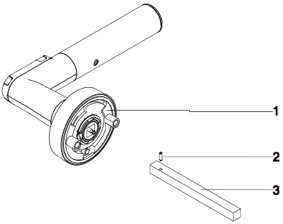
Put on square
Insert the square spindle of the electronic door handle into the square spindle of the lock.
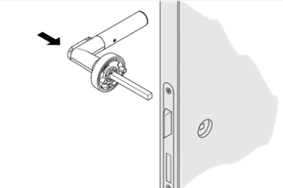
Mark drill holes
Place the enclosed drilling template on the square, align it horizontally and punch the hole markings.

Drilling
Pull out the square pin again and drill holes with a diameter of 8 – 8.5 mm at the marked points.

Assemble electric handle
Re-insert the square spindle of the electronic door handle into the square spindle of the lock. Attach the lever handle holder of the mechanical door lever handle from the other side and screw it to the electronic door lever handle through the door leaf using the fastening screws.
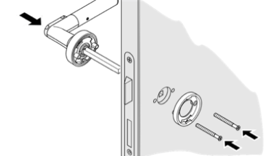
Assemble mechanical pusher
Place the mechanical door handle in the horizontal position. With the door handle pointing to the right, tighten the rosette to the left, guide it over the handle mount and engage the bayonet catch.
Accordingly, for door handles pointing to the left, tighten the rosette to the right.
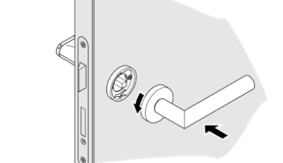
Fix mechanical pusher
Screw in the locking screw on the underside of the rosette and tighten it firmly.
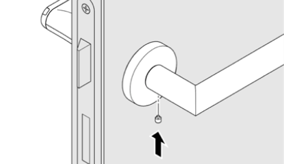
Check functionality
With the door open, check the functionality and ease of movement of the handle. To do this, hold an authorized key in front of the reader.
Battery warning
When the power of the batteries decreases, audible and visual warnings are generated by the device. This happens with decreasing battery power in 3 phases, during which, in addition to the warnings, the function of the device is limited. This is done in order to conserve the batteries as much as possible in the final stages and to allow them to be changed.
| Phase | Signaling | Function | Urgency |
| Phase 1 | 5 short tones, simultaneously LEDs flash 5x red | Full function | A battery change will be necessary soon. |
| Phase 2 | 5 short tones, simultaneously LEDs flash 5x red | 5 seconds delay of engagement, at the same time LEDs flash green | A battery change must be performed immediately. |
| Complete emptying | No signaling | No function | A battery change must be performed immediately. |
Battery change
Use the supplied Allen key to countersink the screw on the inside of the door handle.
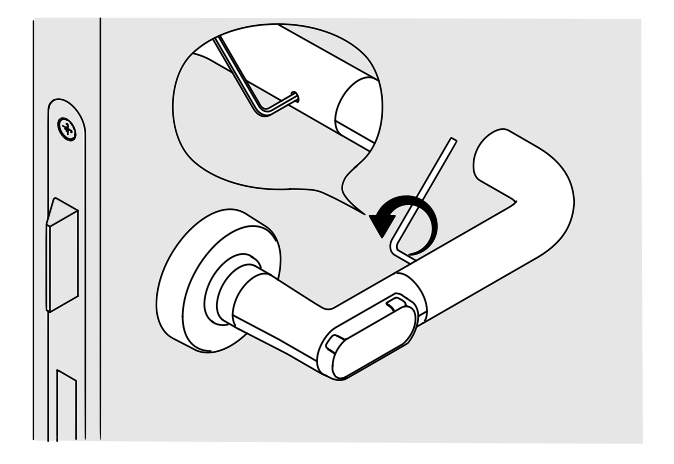
Pull off the handle sleeve.
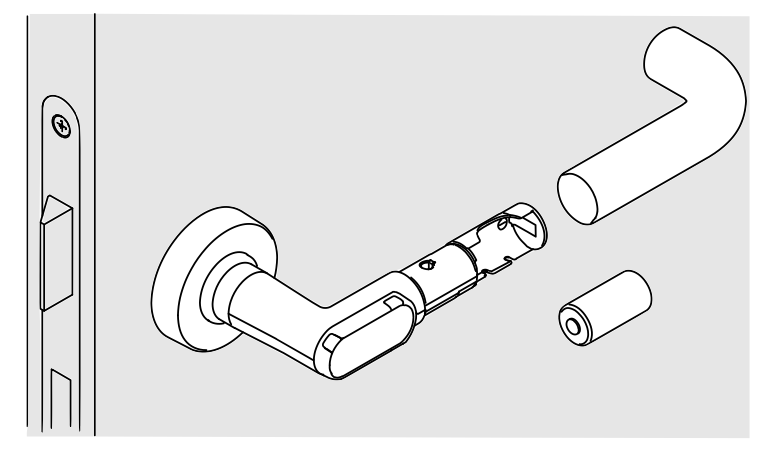
Remove the used battery and insert a new one, paying attention to the polarity. The negative pole of the battery points in the direction of the handle sleeve. When inserting the battery, the DoorLock must be in the horizontal home position.
Push the handle sleeve back on.
Maintenance
Maintenance and care of the door handles or the entire lock should be performed at least once a year (more often in case of heavy use). Care must be taken to ensure that all door components move smoothly.
Signaling
| Function | Signal and explanation (868MHz) | Signal and explanation (BLE 2.4GHz) |
| First booking after commissioning | long tone and orange LED | long tone and orange LED |
| Programming mode start | Long tone followed by a short higher tone | Long tone followed by a short higher tone |
| Programming mode | LEDs flash green | LEDs flash blue |
| Programming mode end | short tone followed by a long lower tone | short tone followed by a long lower tone |
| Key taught | 2 short tones, LEDs light up green | 2 short tones, LEDs light up blue |
| Key authorized | LEDs light green | LEDs light blue |
| Key not authorized | long low tone, LEDs light up red | long low tone, LEDs light up red |
| Emergency access | no sounds, only the green LED flashes | no sounds, only the blue LED flashes |
| Battery warning phase 1 | 5 short tones, simultaneously LEDs flash 5x red | 5 short tones, simultaneously LEDs flash 5x red |
| Battery warning phase 2 | 5 short tones, at the same time LEDs flash 5x red, then 5s delay of engagement, at the same time LEDs flash green | 5 short tones, at the same time LEDs flash 5x red, then 5s delay of engagement, at the same time LEDs flash blue |
| Battery warning phase 3 | 5 short beeps, simultaneously LEDs flash 5x red, no engagement, but battery change position | 5 short beeps, simultaneously LEDs flash 5x red, no engagement, but battery change position |
| Coupling error | 5 long tones, 2 short tones. Contact support at support@kentix.com | 5 long tones, 2 short tones. Contact support at support@kentix.com |