
Quick Start Manual
Overview
The extension module (system port) is used for the direct extension of Kentix devices with input/output functions, e.g. for alarm/fault messages or switching functions. The following input/output channels are available:
– Connection of up to two external messages via potential-free contacts
– Activation or switching of up to 2 external devices via relay contacts (changeover contact)
The module is connected to the Kentix system socket (RJ45) of the respective device. The extension module is supplied with power via the system socket of the remote station and does not require an external power source. The cable length between the remote station and the module should not exceed 10-20 meters. The relays are equipped with changeover contacts and can be loaded with up to 60VDC/3A, the inputs may only be connected potential-free.
Safety instructions
No modifications of any kind, other than those described in an appropriate manual, are permitted to Kentix GmbH products.
Certain levels of protection must be provided when installing Kentix equipment.
Observe the relevant regulations for installations in the respective environment.
Only operate the products within the defined temperature range.
The instructions should be passed on to the user by the person carrying out the installation.
Kentix accepts no liability for damage to the equipment or components resulting from incorrect installation. No liability is accepted for incorrectly programmed units.
Kentix shall not be liable in the event of malfunctions, damage to property or other damage.
Protect moisture, dirt and damage.
Only operate the products within the defined temperature range.
Installation and battery replacement may only be carried out by trained personnel in accordance with the instructions.
Do not charge, short circuit, open or heat batteries.
When inserting the batteries, pay attention to the correct polarity.
The devices must always be operated with the batteries intended for the product.
When changing batteries, always replace all batteries.
Dispose of old or used batteries properly.
Keep batteries out of the reach of children.
Connections
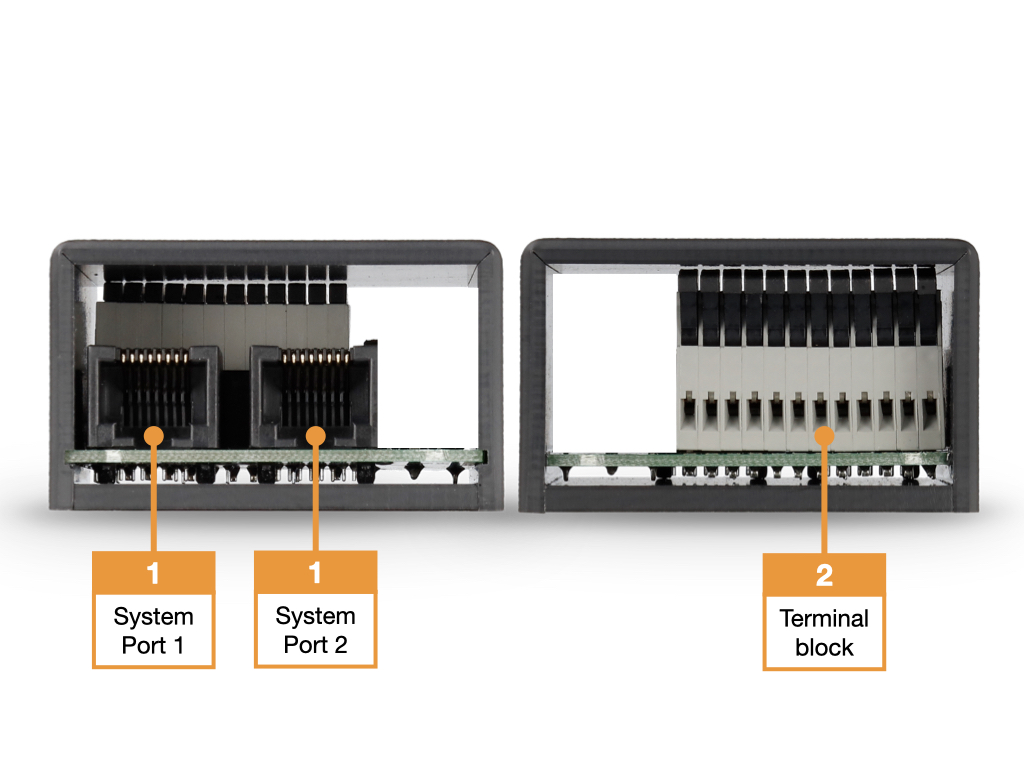
- Kentix system port (port 1, RJ45) for connection to the system port of the remote station, e.g. AlarmManager, MultiSensor (Ethernet) or AccessManager (wireless). The second socket (port 2, RJ45) serves as an output socket for forwarding the signals.
- Connection block (hinged spring terminal) for external wiring, see assignment and example wiring diagrams.
Circuit diagram with external alarms
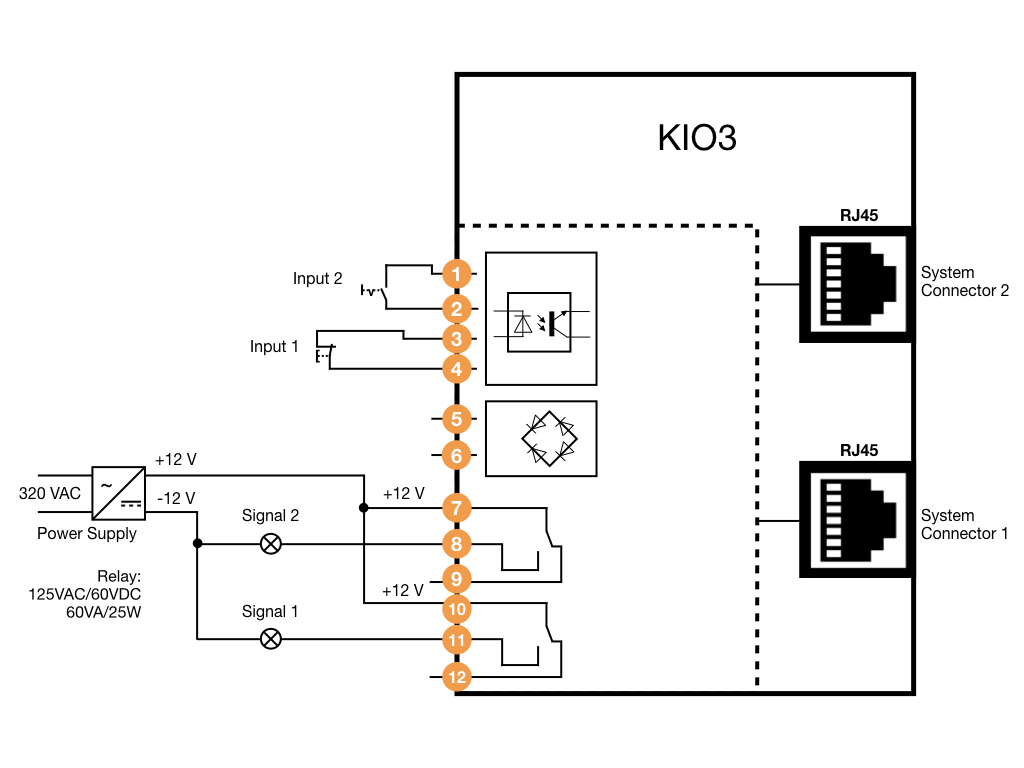
- Terminal: Digital input 2 for potential-free wiring with normally open/normally closed contact
- Terminal: Digital input 2 for potential-free wiring with normally open/normally closed contact
- Terminal: Digital input 1 for potential-free wiring with normally open/normally closed contact
- Terminal: Digital input 1 for potential-free wiring with normally open/normally closed contact
- Terminal: External power supply 24VDC or BUS (A) – Not required!
- Terminal: External power supply 24VDC or BUS (B) – Not required!
- Terminal: Relay output 2 COM (Common max 24VDC/1A), changeover contact
- Terminal: Relay output 2 NC (Normally Closed)
- Terminal: Relay output 2 NO (Normally Open)
- Terminal: Relay output 1 COM (Common max 24VDC/1A), changeover contact
- Terminal: Relay output 1 NC (Normally Closed)
- Terminal: Relay output 1 NO (Normally Open)