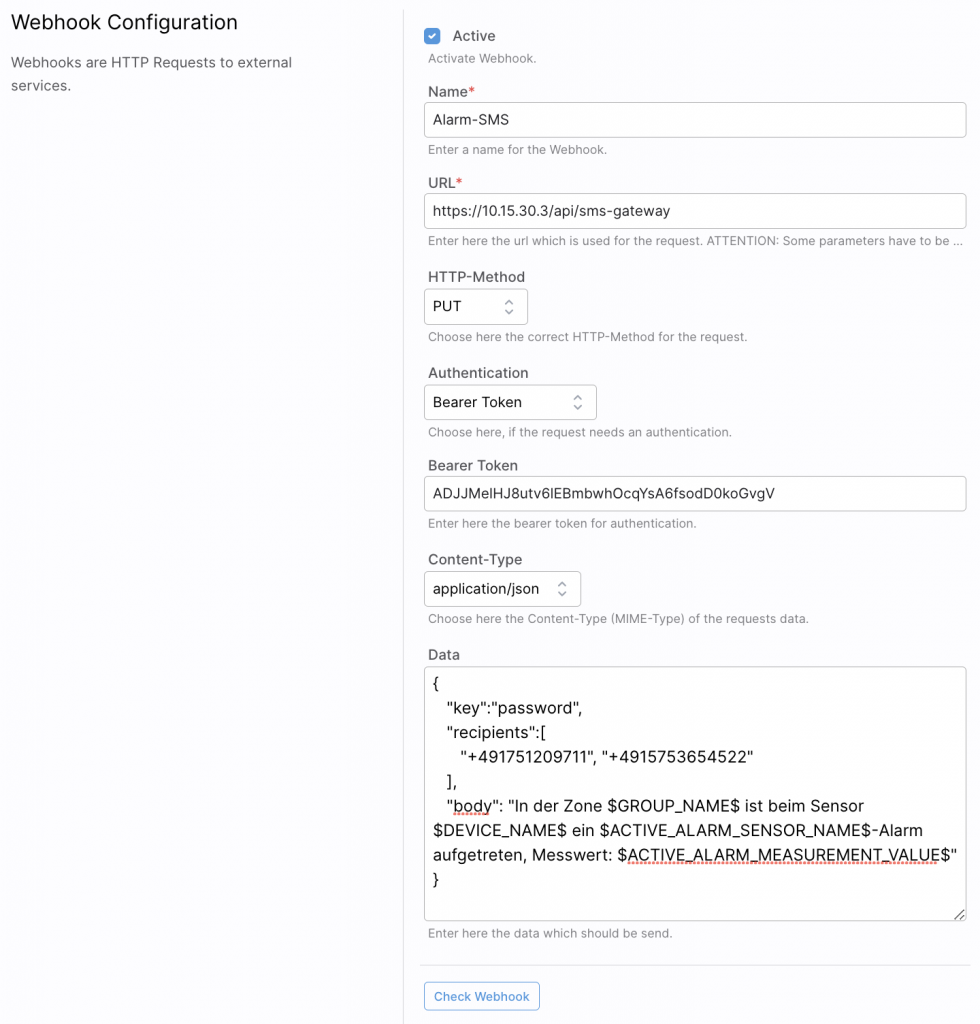If you operate a SiteManager or Docker Container without integrated GSM modem as main device and an AlarmManager/SiteManager with GSM modem is additionally available in your system, SMS alerting via webhooks and API can be implemented as an additional reporting path.
- Activate the SMS gateway in the AlarmManager under Configuration –> GSM and assign a password for the gateway
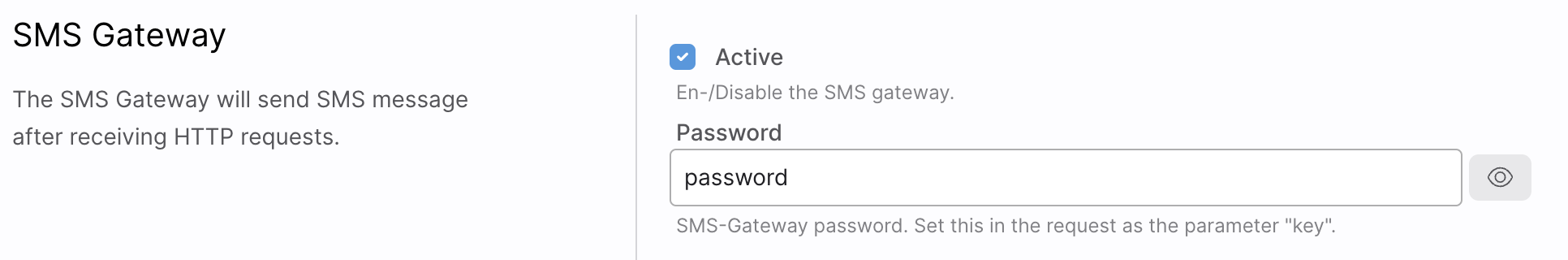
- In AlarmManger, copy the API token of an administrator
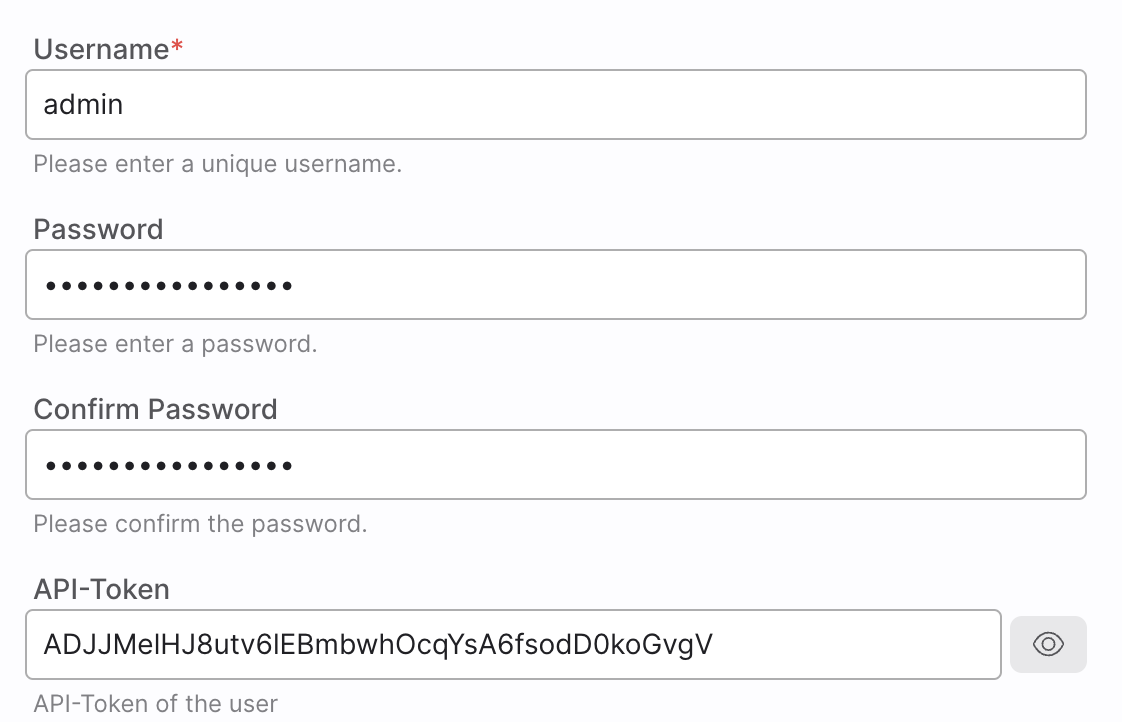
- In SiteManager, create a webhook with the PUT method and the following destination url https://<IP AlarmManager>/api/sms-gateway
- Select Bearer Token as authentication and enter the API token from AlarmManager
- For the content of the webhook choose JSON format
- You configure the following JSON code as content
{
"key":"password",
"recipients":[
"+491751209712", "+4915753654543"
],
"body": "In der Zone $GROUP_NAME$ ist beim Sensor $DEVICE_NAME$ ein $ACTIVE_ALARM_SENSOR_NAME$-Alarm aufgetreten, Messwert: $ACTIVE_ALARM_MEASUREMENT_VALUE$"
}You now assign the configured webhook to all desired alarm groups so that it is executed when an alarm occurs.