The arming of alarm groups can be controlled in different ways. If the status does not switch, the following possible causes must be checked.
Changes without the necessary authorization
The person who wants to perform the switchover requires this authorization. If this authorization is missing, the error message “No authorization” appears. The DoorLock components then give negative feedback by sound and/or LED.
The user requires authorization to switch over for the respective alarm group.
Switching input prevents arming
In the factory settings, KentixONE prevents arming from being activated if external sensors indicate that windows or doors are not closed.
Therefore, check the status of the connected external inputs.
If necessary, switch off the function for the alarm group concerned.
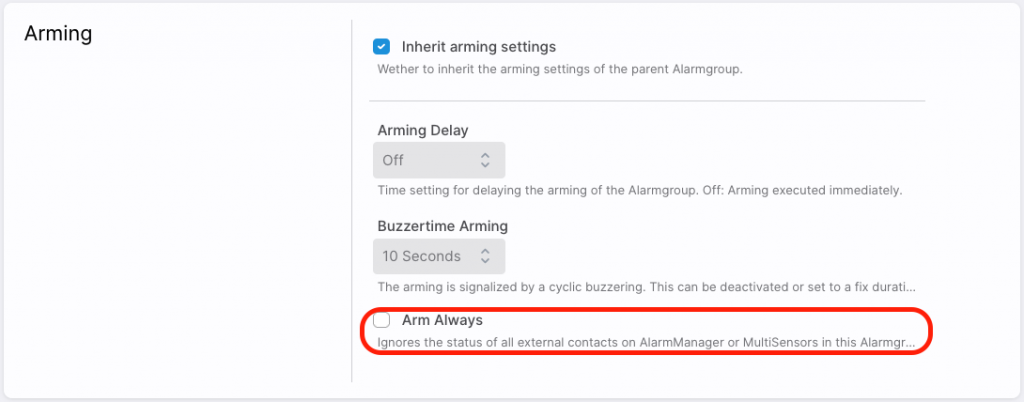
Procedure at keypad is not correct
The following procedure is necessary when using keypads to control arming:
First press the button for the desired function (arming on or arming off).
The user must then be identified (present RFID card or enter PIN).