With a KentixONE system, it is possible to open a door using an NFC-enabled smartphone and the KentixONE app instead of a wired door reader.
A so-called NFC tag is used for this purpose, which is specially described and attached to the door. Upon access, the KentixONE app identifies the door via the NFC tag. This eliminates the need to search for and select the door in the app. The advantage, is the fast execution of the door opening without complex operation.
The NFC tag does not contain any security-relevant data and is only used for quick identification of the door. To prevent the NFC tag from being overwritten with other information, it can be write-protected. The door can be opened at any time and according to the authorization also directly in the app by pressing a button.
To perform the door opening, the NFC tag is simply scanned with the smartphone. You can find out in which area the NFC scanner of your smartphone is placed in the user manual of the smartphone.
Access authorizations can be managed centrally in the AccessManager web interface and easily shared with other users by e-mail. The user then only needs the KentixONE app to set up and use the shared access. Furthermore, permissions can also be distributed directly from the app, for which administration rights are required.
Preparation of the Kentix SmartRelay
Follow the instruction manual to install the SmartRelay and integrate it into the network.
KentixONE Plan Activation
KentixONE Online (Plan) is a paid service and requires activation. Navigate to the following link or visit the Kentix store and select the desired KentixONE plan under Software.
The received activation code has the following format and can be entered directly via copy & paste in AccessManager:
A1A1A1-B2B2B2-C3C3C3-D4D4D4-E5E5E5-F6F6F6(Beispiel)
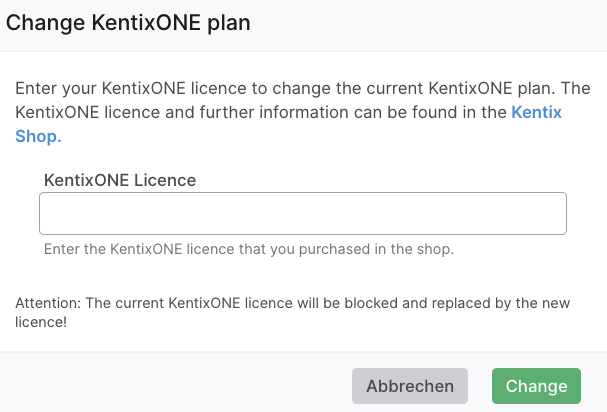
Create virtual lock
To manage the electric strike in KentixOne, create a virtual lock under the Devices menu item.
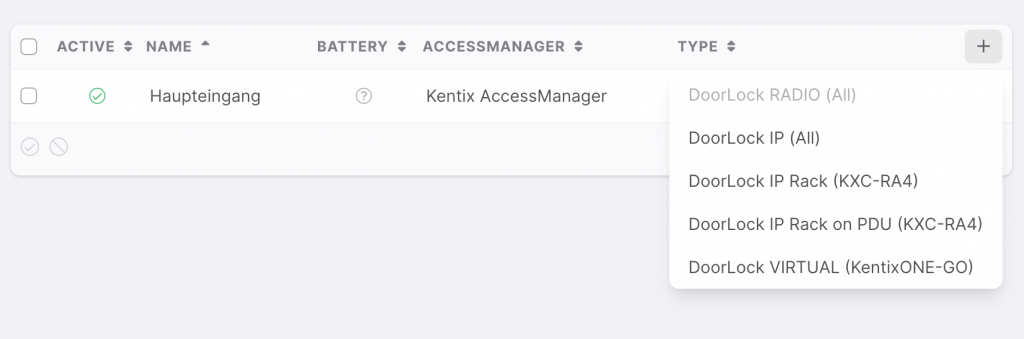
Here you can then assign a name, assign access profiles and configure the output relay (1 or 2) to which the door opener is connected on the relay module.
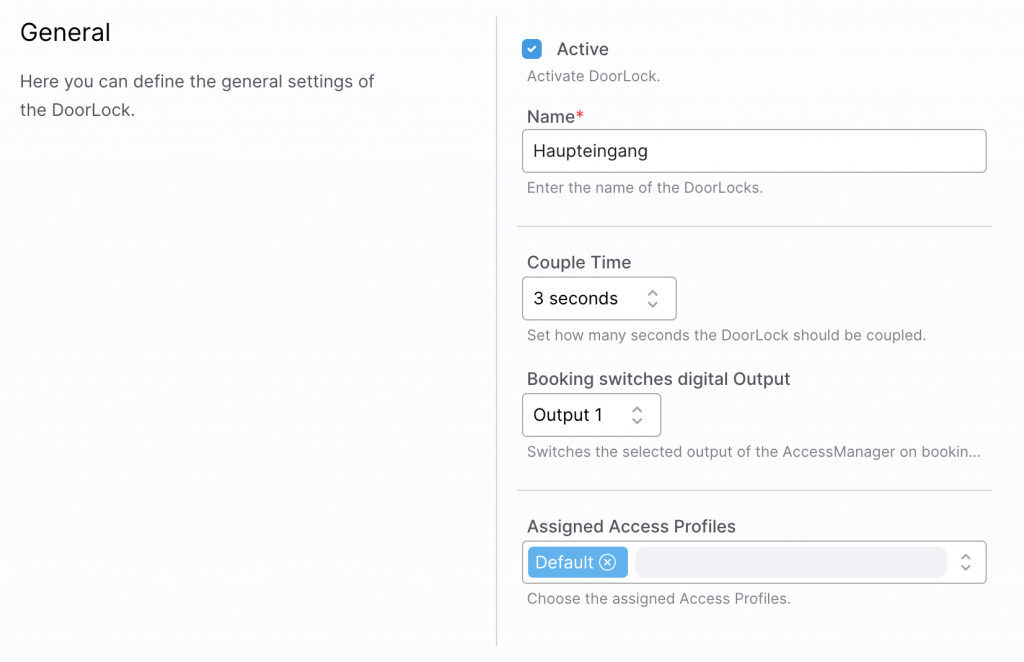
Create administrator
An administrator is responsible for managing the locks in the KentixONE app. To do this
The administrator configures the NFC tags and manages Kentix ONE app users. Furthermore, the KentixONE app authorization can also be assigned to users who are created in the system with tokens and thus receive authorization to open doors using an NFC tag and smartphone. Sharing the authorization works in this case e-mail.
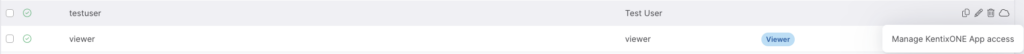
Program NFC tag
The administrator performs the preparation of the NFC tag in the KentixONE app as follows.
- Select the door by clicking on it
- Activate the “NFC” option
- Select the “Insert NFC tag” option
- Hold the NFC tag to the smartphone
- The tag is protected against further changes by a password during programming.
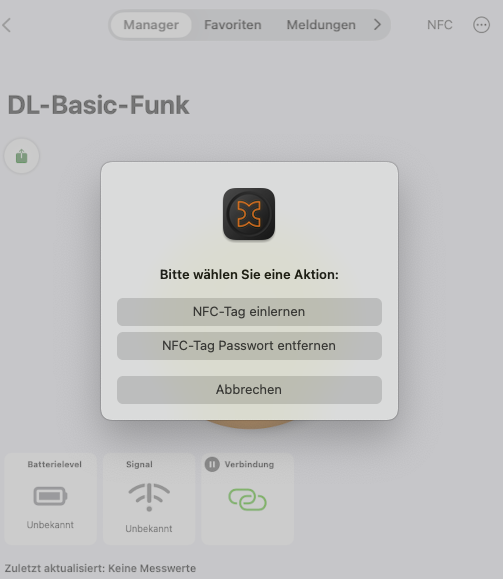
Open door
To open the door, the NFC tag is scanned with the unlocked smartphone. The coupled DoorLock is detected and the opening can be performed.

