
DATASHEET KXC-RA4
Overview
The DoorLock-RA4 is a wired locking solution for IT racks and distribution cabinets. The DoorLock offers the possibility of two-factor authentication via a touch PIN keypad and an RFID reader. In addition, the position of the lever on the DoorLock is sensed via an integrated magnetic contact.
The DoorLock requires a suitable remote station for operation. This remote station is formed by the network-capable devices AccessManager (SmartRelay) or SmartPDU, which act as both bus gateway and power supply.
For central management, an AccessManager, SiteManager or AlarmManager is required in the MAIN-DEVICE operating mode. Teach-in and configuration are performed entirely via the KentixONE web interface. The maximum cable length between gateway and DoorLock is limited to 100m. Up to 16 DoorLocks can be taught-in to one AccessManager (SmartRelay). With a SmartPDU as gateway, the number is limited to 2 DoorLocks.
Safety instructions
No modifications of any kind, other than those described in an appropriate manual, are permitted to Kentix GmbH products.
Certain levels of protection must be provided when installing Kentix equipment.
Observe the relevant regulations for installations in the respective environment.
Only operate the products within the defined temperature range.
The instructions should be passed on to the user by the person carrying out the installation.
Kentix accepts no liability for damage to the equipment or components resulting from incorrect installation. No liability is accepted for incorrectly programmed units.
Kentix shall not be liable in the event of malfunctions, damage to property or other damage.
Protect moisture, dirt and damage.
Only operate the products within the defined temperature range.
Installation and battery replacement may only be carried out by trained personnel in accordance with the instructions.
Do not charge, short circuit, open or heat batteries.
When inserting the batteries, pay attention to the correct polarity.
The devices must always be operated with the batteries intended for the product.
When changing batteries, always replace all batteries.
Dispose of old or used batteries properly.
Keep batteries out of the reach of children.
Connection and operating elements
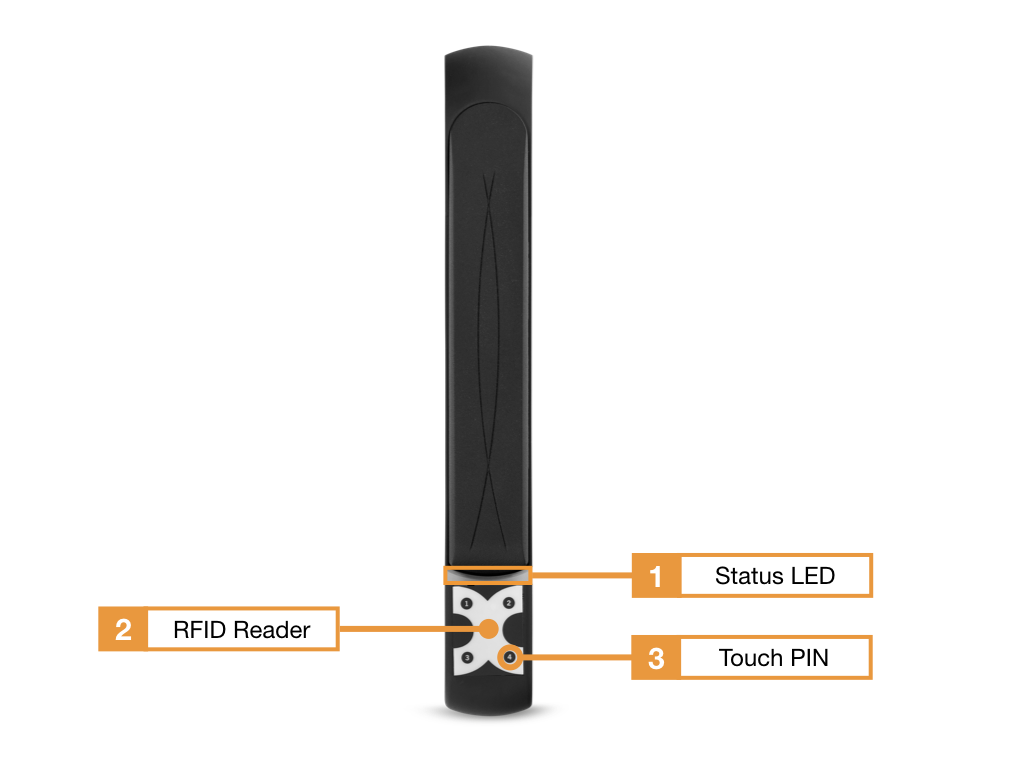
- Status LED (RED, GREEN)
- RFID reader unit (Mifare®, Mifare®DESFire®)
- Touch PIN Keyboard

- Teach In Code
The Teach In Code is required to teach in the DoorLock. The 10-digit code is located both on the side and on the back of the DoorLock.
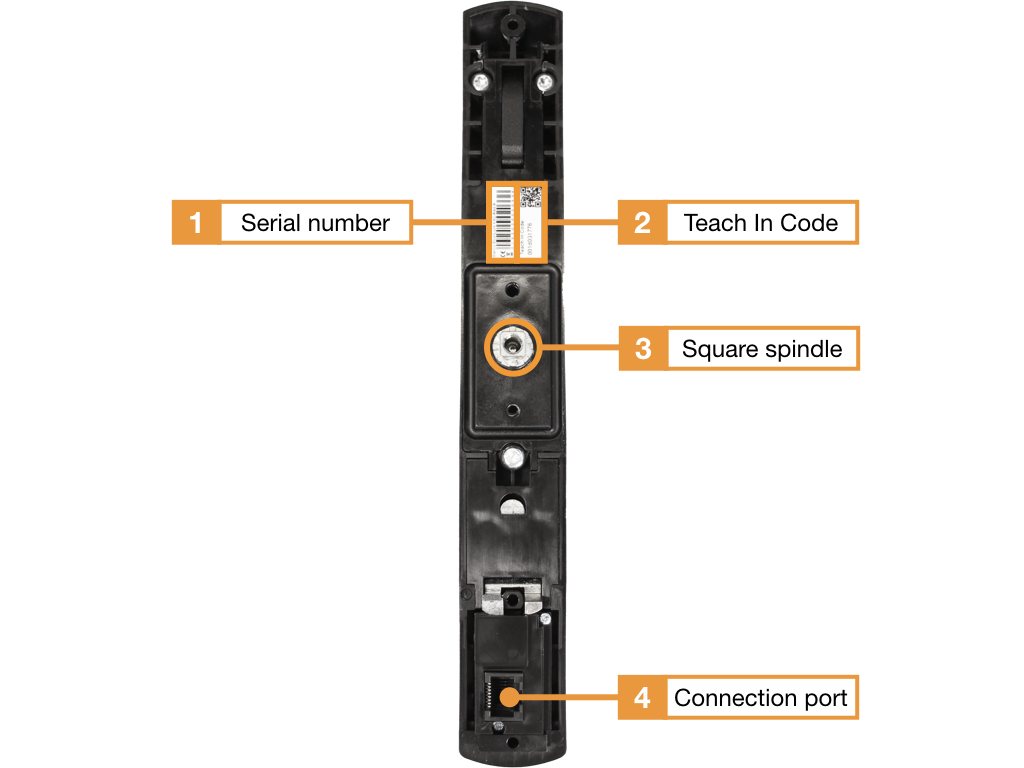
- Serial number
- Teach In Code
- Square mandrel 8 mm
- Connection socket
System topology
An illustration of the SmartAccess system topology can be found here.
Connection variant 1: To AccessManager SmartRelay
The DoorLock-RA4 is connected to an AccessManager SmartRelay. By using the Kentix distributor box KXC-RA4-DB-BUS, up to 16 DoorLocks can be taught in at one AccessManager. Two DoorLocks and two door contacts can be connected to one distribution box.
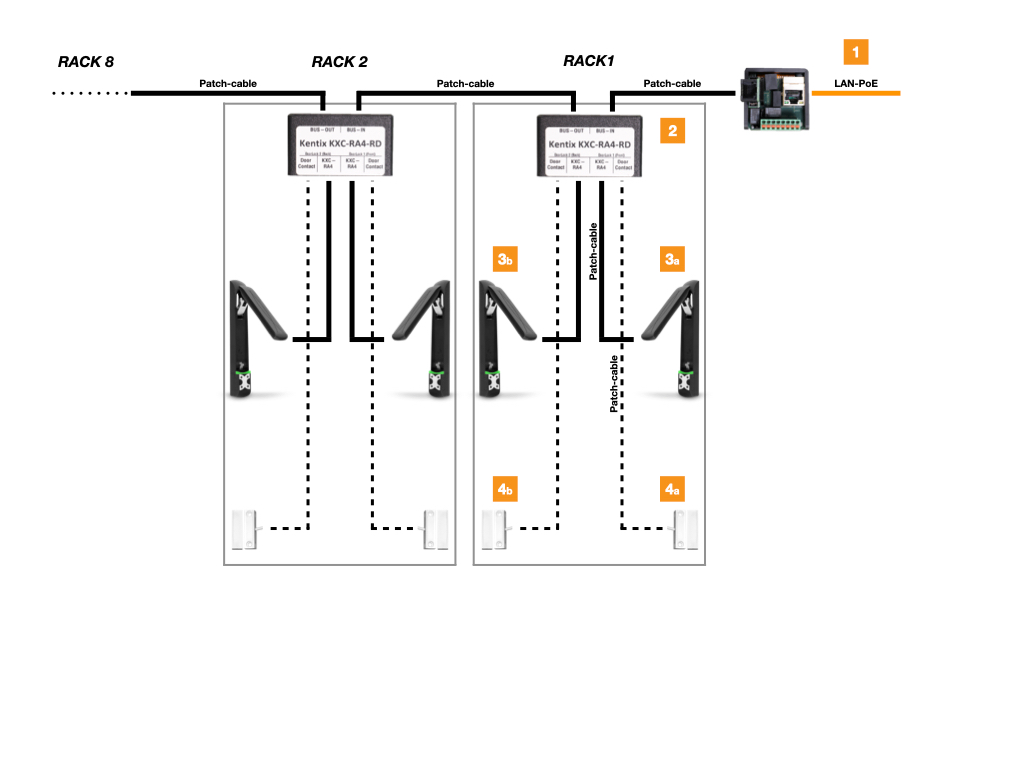
- Ethernet port with PoE power supply, Class 3 (12.95W)
- Distributor box KXC-RA4-DB-BUS
- DoorLock KXC-RA4
- Door contact KDC1-W
Connection variant 2: To Kentix SmartPDU
The Kentix DoorLock-RA4 is connected to the system port of the SmartPDU. With one distributor box, a maximum of 2 DoorLocks and two door contacts can be connected per SmartPDU.
User and access management
The administration of users and access rights is done on the main device of the installation with KentixOne.
All information about the software is available in the KentixONE section.
Dimensions
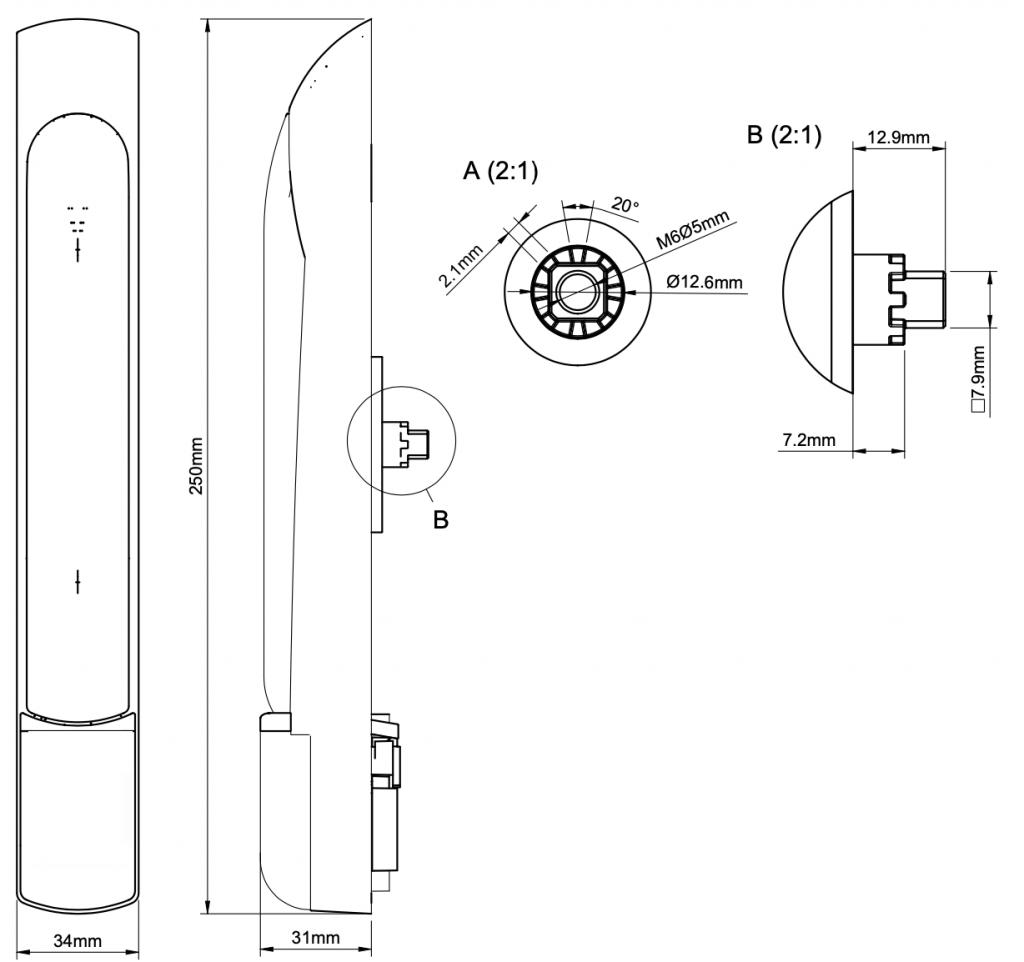
Installation
Hole pattern for mounting
The following hole pattern is required for mounting the DoorLock-RA4. The bar lock of the cabinet door must have a receptacle for an 8 mm square mandrel.
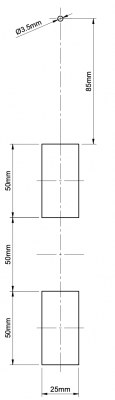
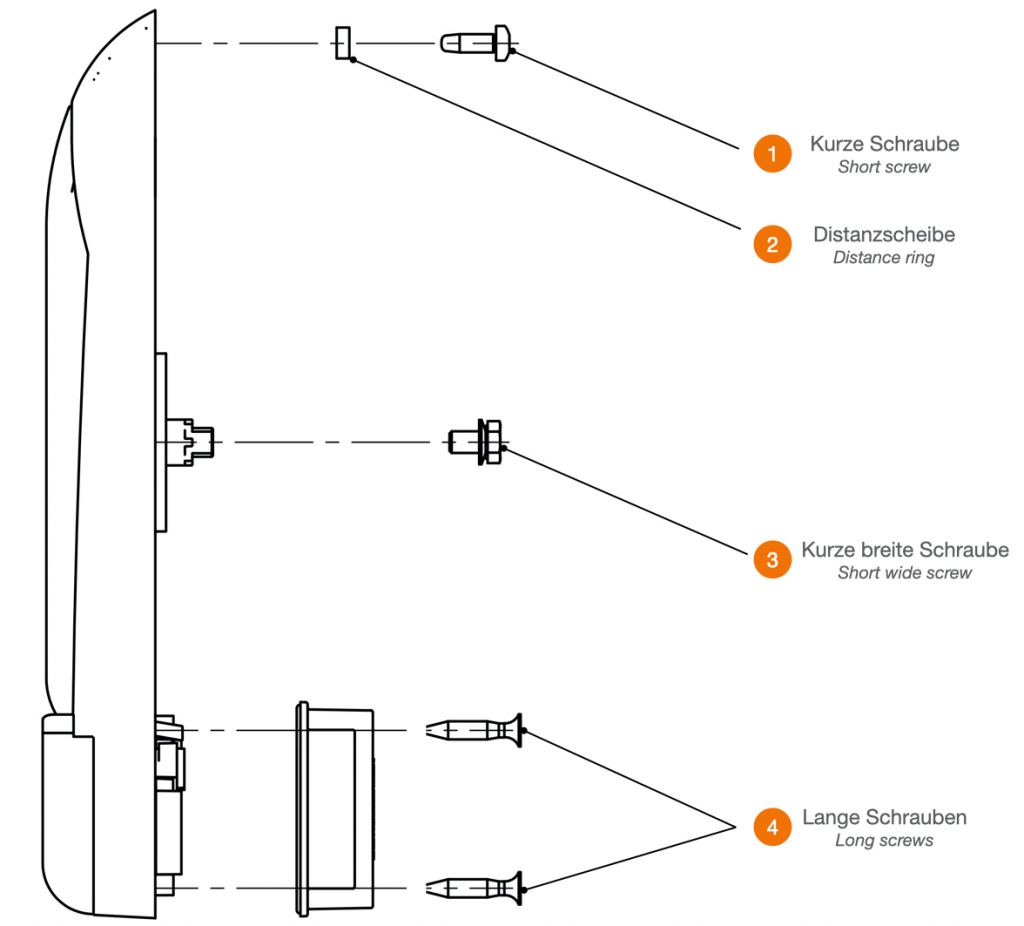
- Phillips screw for upper attachment of the DoorLock to the cabinet door
- Spacer washer for thin cabinet doors
- Locking tooth screw with hexagonal head for fastening the bar lock to the DoorLock
- Phillips screws for lower attachment of the DoorLock to the cabinet door
Ordering information
The DoorLock-RA4 is available with two directions of rotation of the square mandrel. With the DoorLock with the order number KXC-RA4-IPx-L, the square mandrel rotates counterclockwise / left-handed (viewing direction from inside on the mandrel) and with the order number KXC-RA4-IPx-R, the mandrel rotates clockwise / right-handed.

- Square spike
Signaling
| Function | Signal and explanation |
| DoorLock not closed | LED lights up permanently red |
| Reed contact not closed | LED lights up permanently red |
| DoorLock and reed contact closed | LED lights up permanently green |
| Pine input | short tone, LED flashes green |
| Access granted | short tone, LED flashes green |
| Access denied | 3 long tones, simultaneously LED flashes 3x red |
| Emergency access | No signaling |
Emergency opening
If the power supply is lost, the KXC-RA4-EMS emergency opening set can be used.