The Simple Network Management Protocol (SNMP) provides the ability to monitor various network elements from a central location. The various Object Identifiers (OID) are combined in so-called Management Information Bases (MIB). There are different SNMP versions, which differ mainly in security. KentixONE supports SNMP version 2 and version 3. KentixONE can query SNMP-V2/3 capable devices and can also be queried itself via SNMP-V2/3 from external systems (e.g. network monitoring, SCADA, etc.). Furthermore, KentixONE offers the possibility to receive so-called SNMP taps (SNMP event messages).
OID Glossary
The OID glossary with the individual values can be downloaded directly from the device and shows you a CSV file with all possible query values of your system.
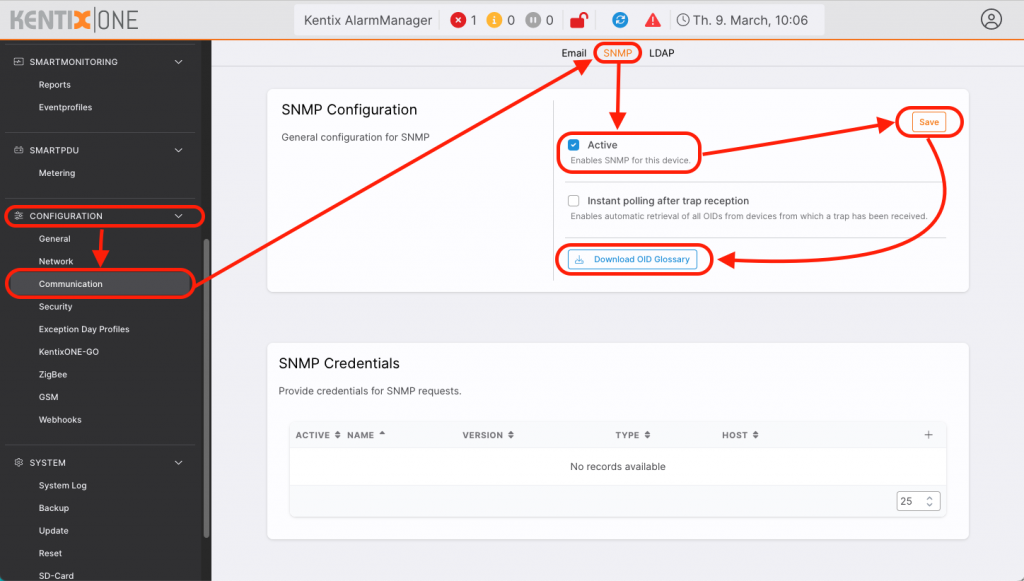
Structure of the MIB
The OIDs of the Kentix devices can best be read out with a MIB browser (e.g. http://ireasoning. com/mibbrowser.shtml)
The basic structure for an AlarmManager is as follows:
| .1.3.6.1.4.1.37954.5 | kentixdevices | |
| .1.3.6.1.4.1.37954.5.1 | system | |
| .1.3.6.1.4.1.37954.5.1.1 | valuemultiplier | |
| .1.3.6.1.4.1.37954.5.1.2 | alarmstate | |
| .1.3.6.1.4.1.37954.5.1.3 | energy | |
| .1.3.6.1.4.1.37954.5.2 | sensors | |
| .1.3.6.1.4.1.37954.5.2.1 | generalTable | |
| .1.3.6.1.4.1.37954.5.2.2 | temperatureTable | |
| .1.3.6.1.4.1.37954.5.2.3 | humidityTable | |
| .1.3.6.1.4.1.37954.5.2.4 | dewpointTable | |
| .1.3.6.1.4.1.37954.5.2.5 | coTable | |
| .1.3.6.1.4.1.37954.5.2.6 | motionTable | |
| .1.3.6.1.4.1.37954.5.2.7 | vibrationTable | |
| .1.3.6.1.4.1.37954.5.2.8 | latencyTable | |
| .1.3.6.1.4.1.37954.5.2.100 | inputs | |
| .1.3.6.1.4.1.37954.5.2.101 | outputs | |
| .1.3.6.1.4.1.37954.5.2.102 | pdus | |
| .1.3.6.1.4.1.37954.5.3 | zones | |
| .1.3.6.1.4.1.37954.5.3.1 | zoneTable | |
| .1.3.6.1.4.1.37954.5.4 | logbook | |
| .1.3.6.1.4.1.37954.5.4.1 | systemLogbookTable | |
| .1.3.6.1.4.1.37954.5.4.2 | accessLogbookTable | |
| .1.3.6.1.4.1.37954.5.4.3 | eventLogbookTable | |
| .1.3.6.1.4.1.37954.5.100 | event |
Configuration in KentixOne
The function can be activated under Configuration → SNMP. The Kentix devices support SNMP versions 2 and 3 and the following SNMP types:
| Provide data | The data can be queried from an external device |
| Send trap | Alarm messages are sent to external devices |
| Retrieve data | The Kentix device retrieves data from external systems |
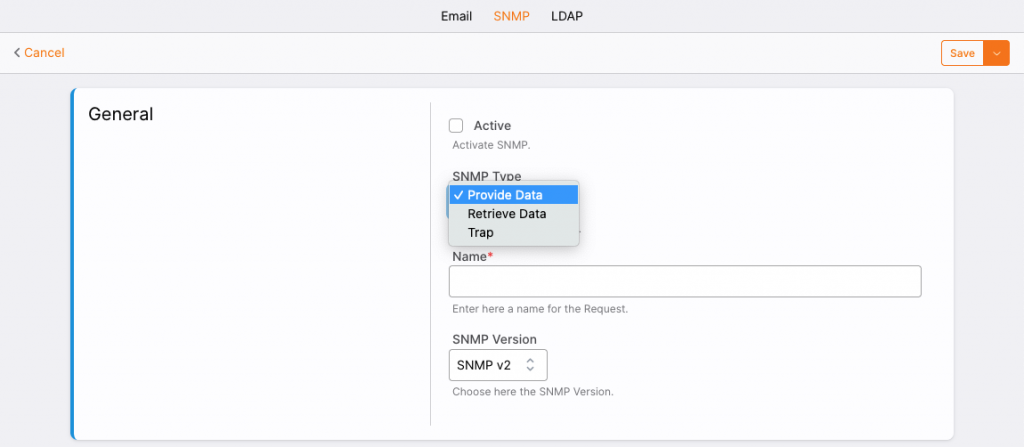
Trap description
AlarmManager / PowerManager / PDU
| Name | OID | Description | Possible values |
|---|---|---|---|
| eventGlobalIndex | .1.3.6.1.4.1.37954.5.100.1 | Unique identification number of the device | e.g. 5 (AlarmManager) |
| 2. eventTimestamp | .1.3.6.1.4.1.37954.5.100.2 | Timestamp at time of alarm/acknowledgeable status in Unix time format. | e.g. 1600438199 (Friday 18 September 2020) |
| 3. eventTraptype | .1.3.6.1.4.1.37954.5.100.3 | Alarm type is entered as integer | 1 = temperature 2 = humidity 3 = Dew point 4 = Fire (Co, DI if this has been configured as a fire alarm). 5 = Break-in (movement, reed contact) 6 = Vibration 7 = Latency 8 = Service connection lost 9 = SNMP 11 = heat 12 = Air quality 14 = TI fire 15 = PeopleCount 16 = Fire air quality 18 = Co2 21 = Current deviation 24 = Active power exceeded 30 = Fuse 31 = RCM (AC) 32 = RCM (DC) 33 = Power failure 51 = Sabotage (Tilt, DI if configured as fire alarm) 52 = Connection lost (camera, device) 53 = Voltage failure 54 = Battery 101 = Digital input (If not configured as fire or sabotage alarm) |
| 4. eventAlarmState | .1.3.6.1.4.1.37954.5.100.4 | Alarm status | 0 = No alarm present 1 = pending alarm (alarm state is also 1 if the alarm can be acknowledged) |
| 5. eventAlarmDescription | .1.3.6.1.4.1.37954.5.100.5 | Depending on the assignment of the alarm, the following values are output | Sabotage alarm = In case of sabotage alarm System message = In case of battery alarm Alarm = For the remaining alarms (Continuously active, Sharp active, etc.) |
| 6. eventSource | .1.3.6.1.4.1.37954.5.100.6 | Which alarm was triggered | Battery CO Carbon dioxide Thermal image People counting Air quality Heat detector Dew point Power Room temperature Rel. Humidity Reed Movement Latency Connection Sabotage Vibration SNMP Name of the digital input (if the alarm was triggered by a DI) |
| 7. eventDevice | .1.3.6.1.4.1.37954.5.100.7 | Device name which has triggered the alarm | e.g. MultiSensor Office 1 |
| 8. eventMeasurement | .1.3.6.1.4.1.37954.5.100.8 | Measured value at which the alarm/reset trap was triggered | e.g. 30.2 °C |
| 9. eventAlarmZone | .1.3.6.1.4.1.37954.5.100.9 | Name of the alarm zone in which the alarm occurred | e.g.: server room |
AccessManager
| Name | OID | Description | Possible values |
|---|---|---|---|
| eventGlobalIndex | .1.3.6.1.4.1.37954.5.100.1 | unique identification number of the device | e.g. 7 (AccessManager) |
| 2. eventTimestamp | .1.3.6.1.4.1.37954.5.100.2 | Timestamp at time of alarm/acknowledgeable status in Unix time format. | e.g. 1600438199 (Friday 18 September 2020) |
| 3. eventTraptype | .1.3.6.1.4.1.37954.5.100.3 | Trap type | 151 = Access |
| 4. eventTrapstate | .1.3.6.1.4.1.37954.5.100.4 | Trap status | 0 = no access1 = access granted |
| 5. eventDoor | .1.3.6.1.4.1.37954.5.100.5 | Door name | e.g. Rack 01 |
| 6. eventUser | .1.3.6.1.4.1.37954.5.100.6 | Name of the user who booked | e.g. admin |
| 7. eventDetail | .1.3.6.1.4.1.37954.5.100.7 | Booking details | e.g. no door authorization |
| 8. eventAlarmZone | .1.3.6.1.4.1.37954.5.100.8 | Zone name |
Examples for queries
Battery level query for DoorLocks
The battery level at the SNMP query returns the following values
0 = Battery OK
1 = Warning, battery soon empty (but usually lasts for several days)
2 = Critical, battery almost empty (should be replaced “immediately”)
3 = Battery empty
GSM signal
The query on the GSM signal provides the following values
0 = no reception
1 = 25% reception
2 = 50% reception
3 = 75% reception