All KentixONE products have a ReST API. The ReST API is a programming interface based on the paradigms and behavior of the World Wide Web (WWW). The ReST API has reached industry standard status and is used by vendors such as AWS, VMware, Azure and many cloud providers. KentixONE-based systems thus offer completely new integration possibilities and an enormous expansion of possible applications in digital business models and cloud-based solutions.
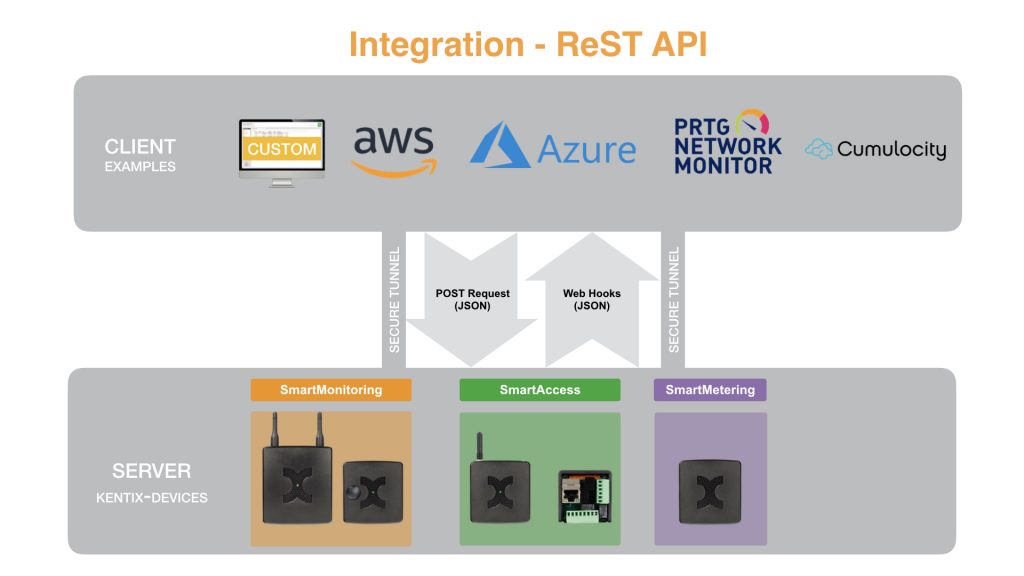
ReSt API Documentation
In addition to the documentation, Kentix also provides you with the OpenAPI schema
API application examples
Here you can find first application examples for the use of the API.
Open door
With Windows Power Shell
Create a shortcut on the desktop with the target
C:\Windows\System32\WindowsPowerShell\v1.0\powershell.exe -Command "& 'C:\Users\Administrator\Desktop\open_door.ps1'"
[Net.ServicePointManager]::SecurityProtocol +='tls12'
$urikentix = "https://<IP>/api/doorlocks/<doorlock_id>/open"
$bearer_token = '<user_bearer_token'
$Headers = @{
Authorization = "Bearer $bearer_token"
}
add-type @"
using System.Net;
using System.Security.Cryptography.X509Certificates;
public class IDontCarePolicy : ICertificatePolicy {
public IDontCarePolicy() {}
public bool CheckValidationResult(
ServicePoint sPoint, X509Certificate cert,
WebRequest wRequest, int certProb) {
return true;
}
}
"@
[System.Net.ServicePointManager]::CertificatePolicy = new-object IDontCarePolicy
Invoke-WebRequest -uri $urikentix -Headers $Headers -Method PUT | Out- Null