Purpose: This manual guides you step by step through the commissioning, secure operation and predictive maintenance of Kentix SmartAccess. It is designed for technically experienced users and requires basic knowledge of network technology, locking technology and IT administration.
System overview
You operate Kentix SmartAccess as an IP-based access management system that works with wired wall readers on the AccessManager (BUS) or with battery-operated DoorLocks (RADIO), depending on the door situation. You use wall readers if you want to control motor locks, motor cylinders or electric strikes, and you use DoorLocks if you need a quick, low-wire retrofit on the fitting. You carry out all setup and administration in the web-based KentixONE interface, where you register components, manage authorizations and evaluate events.
1. commissioning
1.1 Mechanical and electrical installation
You start with a structured door and environment analysis and check the lock type, panic function, door stop, cylinder mount, environmental influences and mechanical ease of movement. You select the right component for each door: a DoorLock fitting for direct door installation without a bus cable or a wired wall reader on the AccessManager for controlling a locking device. You install DoorLocks without voltage, insert the batteries correctly and ensure that the housing is tight and the seals are undamaged; in the case of wall readers, you lay a clean bus cable, supply the AccessManager via PoE and connect the locking device according to the Datasheet, taking into account the permissible duty cycle for pulse and permanent opening.
Commissioning checklist – Installation
- You document the door data in full by recording the lock type, panic function, door stop, surroundings and planned frequency of use.
- You choose the right component for each door by providing wireless DoorLocks for retrofitting and wall readers for high robustness and outdoor areas.
- You install the fitting or reader professionally by ensuring a stress-free fit, defined cable routing and correct polarity.
- You parameterize the locking device correctly by setting the pulse times, permanent opening and current consumption according to the manufacturer’s specifications.
- You verify the mechanics by testing the engagement, the handle function and the door movement without friction.
1.2 System integration and configuration
You put the AccessManager into operation, assign IP configuration and time synchronization, and then carry out the automatic search for the components. You register DoorLocks and wall readers in KentixONE, create users, groups and finely granulated schedules and assign these to the doors. You store two-factor authentication with PIN on the keypad reader in areas requiring special protection, and you control relay outputs for elevators, barriers or alarm links according to your security concept.
Commissioning checklist – Configuration
- You integrate AccessManager, wall readers and DoorLocks into KentixONE by successfully registering the devices and checking the time synchronization.
- You model the access logic by defining roles, groups and zones and assigning suitable schedules.
- You activate two-factor authentication at critical doors by combining PIN and RFID and verifying the booking chain.
- You issue media in a structured manner by assigning RFID cards or smartphones and documenting the issue in an audit-proof manner.
- You test the complete function chain by checking booking, signaling, lock activation, door contact and alarm links.
1.3 Acceptance and handover
You complete commissioning with a formal acceptance procedure in which you create configuration and topology screenshots, serial numbers, firmware versions and a complete baseline backup. You document the terminal assignment, the bus topology and the parameterization of the locking devices and hand over a compact operating aid as well as a door and component plan to the operations team.
Checklist commissioning – acceptance
- You document the configuration completely by recording screenshots, serial numbers and firmware versions.
- You create a baseline backup by exporting the KentixONE configuration and storing it securely.
- You test each door in all operating modes by testing normal operation, time window outside, two-factor, permanent opening and alarm paths.
- You permanently label cables and components by keeping labels and door lists synchronized.
- You hand over a quick guide to service and reception by summarizing the most important operating procedures on one page.
2. operation
2.1 User, media and rights management
You manage a role-based authorization model in which you permanently assign standard rights and strictly limit special rights. You immediately block lost media, document the reissue and log all changes in an audit-proof manner. You use time-limited profiles for visitors and service providers and permanently enforce two-factor access at sensitive doors.
Operation checklist – Rights
- You recertify authorizations regularly and remove outdated accesses promptly.
- You handle media losses by process by immediately locking the medium and issuing a replacement medium.
- You keep schedules up to date by mapping seasonal changes and operating times.
- You consistently enforce two-factor at critical doors by documenting and approving exceptions.
- You archive changes and evaluations by creating exports and storing them in an audit directory.
2.2 Events, monitoring and reporting
They monitor access events, failed attempts, battery levels, online status and door contacts at fixed intervals. You check the PoE budget for the AccessManager, the power consumption of the locking devices and the parameterization for impulse and continuous operation. You create regular reports and initiate training or technical measures in the event of anomalies.
Operation checklist – Monitoring
- They view event and error logs according to a fixed plan and initiate root cause analyses in the event of anomalies.
- They monitor battery levels, plan preventive replacements and avoid unplanned outages.
- They check the online status of all components and test alarms for offline statuses.
- You verify PoE reserves and locking device load by comparing measured values with the design.
- You generate monthly reports for compliance and management and archive them in a structured manner.
2.3 Integrations and couplings
You link access events with alarm and video systems and use I/O signals to control elevators, barriers or revolving doors. You integrate time servers, syslog and network segmentation and document terminal assignment, signal levels and test cases for each integration.
Operation checklist – Integrations
- You test the chain of effects from access to alarm and video by defining and logging start and end conditions.
- You name terminals and I/O points clearly by recording designations, measured values and limit values.
- You regularly check time, log and VLAN integrations by ensuring synchronization and accessibility.
- You evaluate fault scenarios and define fallbacks by simulating interrupted lines and failure modes.
- You maintain integration changes centrally by keeping and releasing a change register.
3. maintenance
3.1 Preventive maintenance and life cycle
You prevent failures by regularly checking and maintaining the mechanics, seals, contacts and batteries. You change batteries on a time-based basis, preferably before the start of the cold season on external components, and you replace seals when changing batteries to ensure permanent IP protection. You carry out semi-annual function tests for permanent opening, two-factor and door contacts.
Checklist Maintenance – Prevention
- You plan and document time-based battery changes to avoid spontaneous failures.
- They check and replace seals to maintain the required degree of protection over the life cycle.
- They check the smooth running of the mechanics and eliminate stiffness at an early stage.
- You test permanent opening, two-factor and door contacts on all doors twice a year and document the results.
- They keep a stock of spare parts and tools that includes batteries, seals and at least one replacement reader or replacement fitting kit.
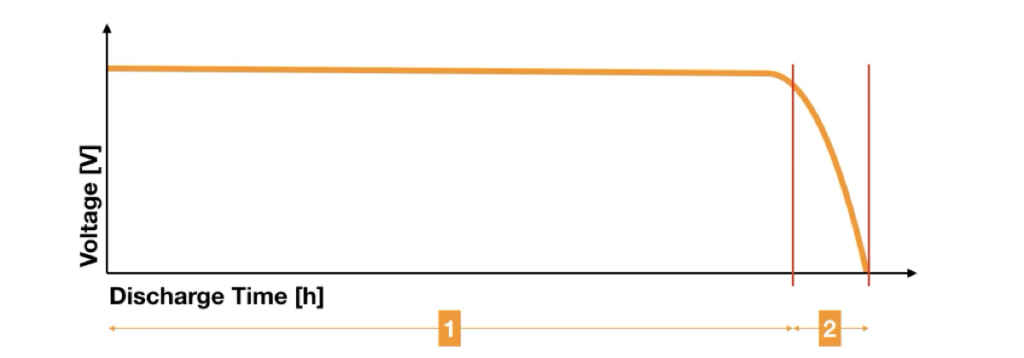
Discharge curve lithium cells
- Full battery, battery life
- Empty battery, discharged
3.2 Software, firmware and backups
You keep KentixONE and the device firmware up to date, carry out complete configuration backups before making changes and test the relevant door scenarios after updates. You establish a documented recovery plan for backups and practise restoring at least once a year.
Maintenance checklist – Software
- You take an inventory of firmware versions and plan updates in defined maintenance windows.
- You create complete backups before making changes and store them securely.
- After updates, you check the key functions by testing two-factor, permanent opening and alarm links.
- You have a backup plan ready so that you can revert to tested, executable versions.
- They carry out an annual recovery and power-off test to verify the restart capability in practice.
3.3 Training and operation
You train employees in the correct operating sequence at the door: they hold the medium calmly in front of the reader, wait for acknowledgement and only then operate the lever handle or knob. You analyze operating errors using the event logs and adapt training content. You provide compact information sheets in technical and reception areas.

Maintenance checklist – Training
- You carry out initial training with a practical test at the door and have participation confirmed.
- They point out the slightly longer booking time for encrypted media and practise keeping the media quiet.
- They regularly update information sheets and place them in suitable locations.
- They analyze incorrect bookings and initiate targeted retraining.
- You plan annual refresher training and document its effectiveness.
4. faults and emergencies
4.1 Safely rectifying typical faults
If a DoorLock radio does not open, first check the battery, authorizations and time window and remind the user of the correct operating sequence. If a DoorLock wall reader signals correctly but the lock does not respond, check the power supply, wiring, parameterization of the switching times and the suitability of the door opener for continuous operation. If components appear offline, check the network paths, PoE budget, time synchronization and the status of the respective AccessManager.
Fault checklist
- You first check the physical basics by checking the battery, seal, mechanics and supply.
- They verify the authorizations, the schedules and any two-factor authentication that may be required.
- You check the accessibility by checking the network, PoE budget, NTP and AccessManager status.
- You check the switching parameters and load by adjusting the pulse and permanent opening as well as the current consumption of the closing device.
- You complete the fault processing by documenting test bookings and closing the ticket with cause and action.
4.2 Emergency access and restart
You ensure that defined persons are granted access in an emergency by providing an organizationally secured mechanical locking system and storing emergency authorizations in accordance with your internal guidelines. You practise the restart regularly and proceed in a fixed order: You establish the network and PoE supply, you check the AccessManager, you test the readers and locking devices, and you then validate the doors on a random basis.
Emergency checklist
- They maintain and test emergency access points for critical doors at fixed intervals.
- They ensure mechanical locking and store the keys in an organizationally protected manner.
- You check the UPS autonomy and define escalation and contact paths.
- You practise the restart at least once a year and document the results.
- You have a run book with brief instructions ready at the technical site.
5. component guide (compact)
You prefer to use DoorLocks in indoor areas or for retrofitting without new door cabling, and you use wall readers with AccessManager wherever high frequencies, outdoor climate, two-factor or integration into building technology are required. You plan the maximum number of connected readers and locking devices per AccessManager and take PoE power reserves, cable lengths and the power consumption of the locking device into account.
Concluding remarks
With this approach, you can put Kentix SmartAccess into operation in a structured manner, keep it stable in day-to-day business and ensure availability over the entire life cycle. The checklists, tips and procedures described can be incorporated directly into your operating processes and create clear traceability for operations, audits and malfunctions.